Enable casting and AirPlay (Web)
Stream video and audio from your web player to AirPlay and Chromecast devices
Casting enables a viewer to use Google Cast or Apple AirPlay technologies to stream video and audio content to a compatible TV or sound system. By enabling the casting feature for a player, a viewer can tap an icon in the control bar to stream your content on a cast-compatible device on the same network. If no compatible device is detected by the player, no cast icon appears.
Enable the feature
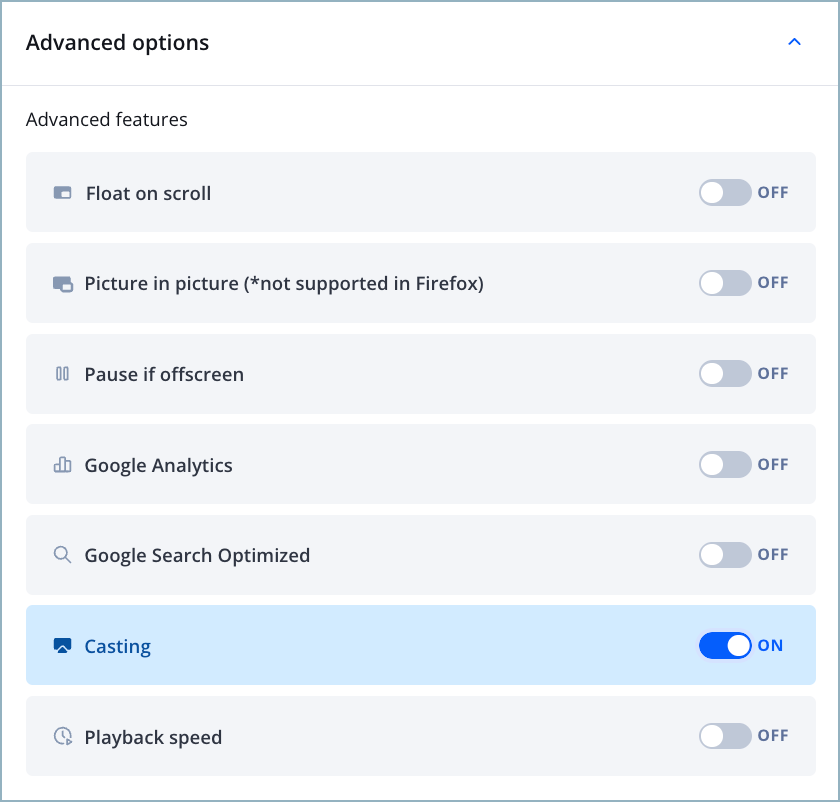
Enabling the Casting feature
If you are a developer or have developer resources, use the cast property to enable this feature for an embedded HTML5 JWX.
To enable casting for a JWX in your mobile app, configure the Android SDK or iOS SDK directly.
Follow these steps to enable casting and AirPlay for an embedded HTML5 web player:
- From your list of players in your JWX dashboard, click the name of the player that you want to configure.
- In the Casting section of the SETUP tab, click the toggle to ON.
Casting compatibility
This table shows the browser-platform combinations that support AirPlay and Chromecast functionality.
| Casting application | Browser | Operating systems |
|---|---|---|
| AirPlay | Safari | iOS, macOS |
| Chromecast | *Chrome | Android, macOS, Windows (desktop) |
*Chrome 72+ requires that the video be delivered via Hypertext Transfer Protocol Secure (https://).
FAQs
Which file types are supported with casting?
The following file type are supported in the JWX Casting implementation: .aac, .dash, .m3u8, .mp3, .mp4, .webm.
The following table shows supported formats, organized by medium.
| Medium | File Types |
|---|---|
| Audio | • .aac • .mp3 |
| Video | • .mp4 • .webm |
| Streaming | • .dash (non-VP9-encoded) • .m3u8 |
Are any player features disabled during a casting session?
Yes. Below are lists of features that are disabled during a casting session on Apple AirPlay and Google Cast devices.
| Technology | Feature |
|---|---|
| Apple AirPlay | • Advertising • Quality toggling • Multiple-audio tracks • Side-loaded captions |
| Google Cast | • Advertising • Quality toggling • Multiple-audio tracks |
Why doesn't casting work from an http:// URL in a Chrome browser?
As of Google Chrome 72, both a page and a stream must use the https:// protocol. When casting is not supported, the casting button is not present in the HTML5 player.
Updated 2 months ago

