Validate your PB implementation (Web)
Make sure that your Player Bidding implementation has no errors.
After following the steps to Set up Player Bidding, you should validate your implementation.
- On a page that has a player with PB implemented, open your browser's developer tools panel.
- On the Console tab, type
jwplayer().getConfig()at the prompt. The console returns the configuration of the player similar to the following screenshot.
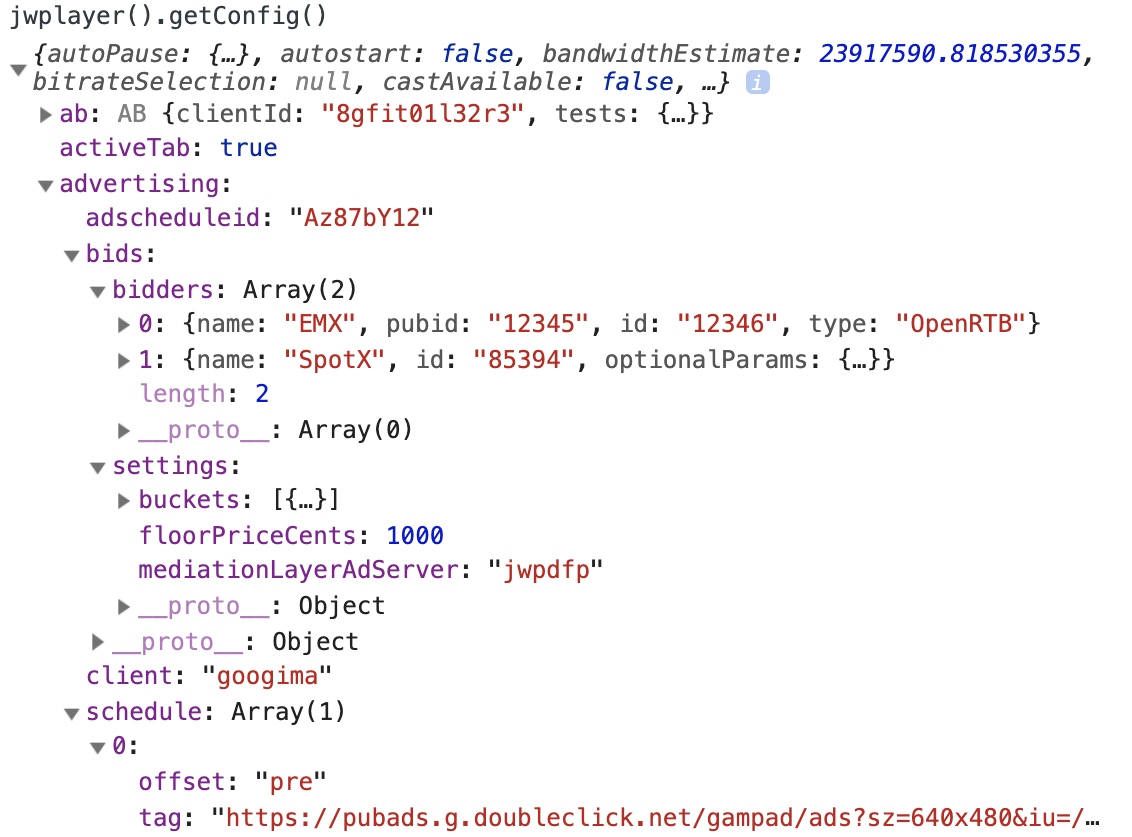
You are now prepared to begin the validation process explained in the following sections.
Verify player configuration settings
- On the Console tab, verify that the
advertising.bidsobject is present. - Confirm that the following properties have the correct values:
bidders[].idbidders[].namebidders[].pubidsettings.bucketssettings.mediationLayerAdServer
If you need to change any values, refer to the documentation for your implementation.
Verify the SpotX bidder script has loaded
If SpotX is not set as a bidding partner
bids.bidders[].name: "SpotX", you can skip this section.
- On the Network tab, in the filter field, enter
js.spotx.tv/directsdk/v1to locate the value in the network traffic. - Clear the filter or search field and enter
cdn.spotxcdn.com/integration/directsdkto locate the value in the network traffic.
If both values are present in the network traffic, the SpotX bidder script is loaded.
Confirm bid requests are sent and processed correctly
On the Network tab, in the filter field, enter the filter string for a bid partner you are using.
| Bid partner | Filter domain |
|---|---|
| Adtelligent | adtelligent.com |
| AppNexus | ib.adnxs.com |
| District M | districtm.io |
| EMX | emxdgt.com |
| Index Exchange | casalemedia.com |
| Media.Net | prebid.media.net |
| MediaGrid | bidswitch.net |
| OneVideo | ads.adaptv.advertising.com |
| OpenX | u.openx.net or {delDomain}/w/1.0/arj |
| PubMatic | pubmatic.com |
| Rubicon | rubiconproject.com |
| Sonobi | apex.go.sonobi.com |
| SpotX | spotxchange.com |
| Synacor Media | technoratimedia.com |
| Unruly | targeting.unrulymedia.com |
Successful bid requests return a 200 code response. Unsuccessful bid requests return a 204 nobid code response.
Repeat this step for each bid partner you are using.
Confirm bid requests are sent and bid responses are received
If your mediation layer is not
jwp, you can skip this section.
- Click the Network tab of the browser developer tools panel.
- In the filter field, enter
e=abqto show the ping request for the bid request. Thevpbproperty contains the bid request information.
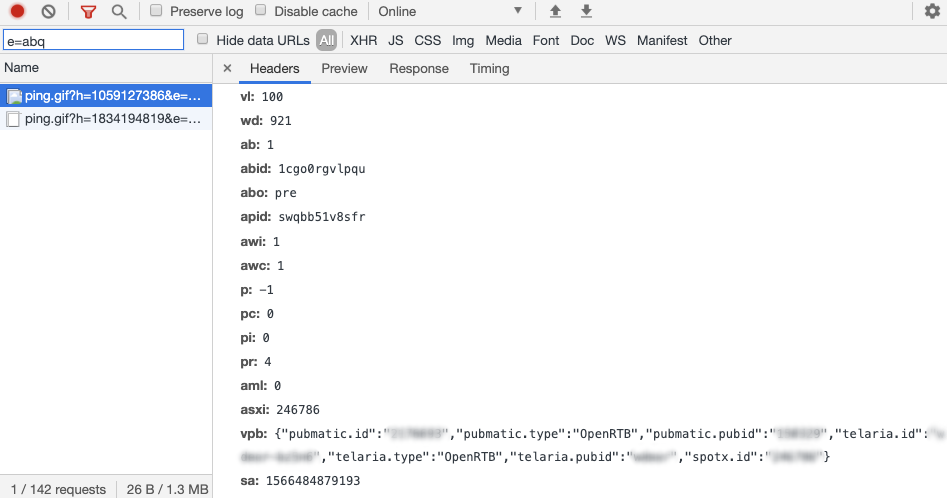
- Clear the filter field and enter, enter
e=abrto show the ping request for the bid response. Thevpbproperty contains the bid response.
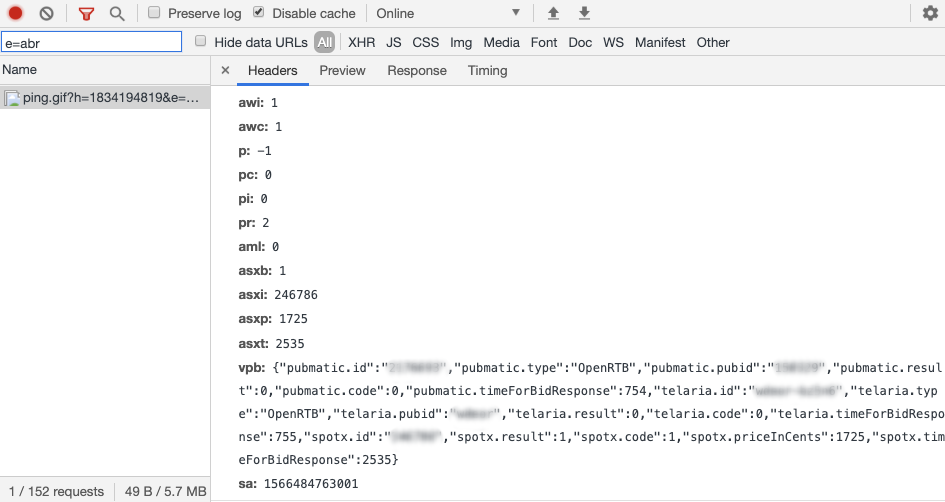
Alternatively, on the Console tab at the console prompt, enter the following to enable listeners that capture the details of the bid request and bid response:
jwplayer().on('adBidRequest adBidResponse', (e) => { console.log(e)})
Confirm bidder key-values are present in the ad tag
If your mediation layer is not
dfporjwpdfp, you can skip this section.
-
On the Network tab of the browser developer tools panel, locate your ad tag. You can filter the network traffic by using the identifier from the ad tag.
-
Click on the ad tag to reveal the headers for the ad tag in the Headers tab.
-
In the Query String Parameters section, locate
cust_params. -
Verify that bidder key-values appear in the
cust_paramsparameter. The following table lists the possible bidder partner key-value pairs.
Bid partner Bid price key Ad key Adtelligent hb_pb_adtelligenthb_cache_id_adtelligAppNexus hb_pb_appnexushb_cache_id_appnexusEMX vpb_emx_bidvpb_emx_keyIndex Exchange hb_pb_ixhb_cache_id_ixMedia.net hb_pb_medianethb_cache_id_medianetMediaGrid vpb_mediagrid_bidvpb_mediagrid_keyOneVideo hb_pb_oneVideohb_cache_id_oneVideoOpenX hb_pb_openxhb_cache_id_openxPubMatic vpb_pubmatic_bidvpb_pubmatic_keyRubicon hb_pb_rubiconhb_cache_id_rubiconSonobi hb_pb_sonobihb_cache_id_sonobiSpotX spotx_bidspotx_ad_keyDistrict M hb_pb_districtmDMXhb_cache_id_districtSynacor Media hb_pb_synacormediahb_cache_id_synacormUnruly hb_pb_unrulyhb_cache_id_unruly
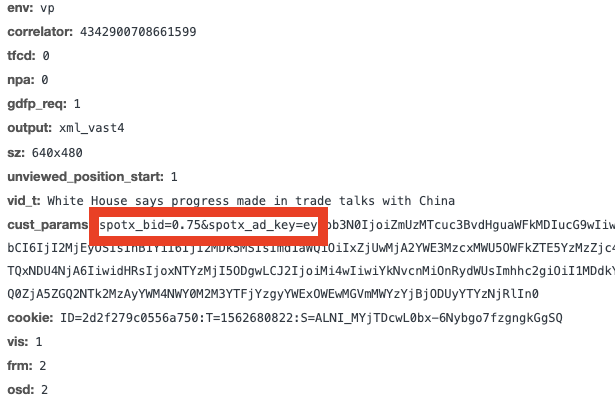
If no bid was received by an SSP bidder
bidder.result=0then nocust_paramswill be appended to the ad tag for that bidder.
Updated 10 months ago

