Create a player (Web)
Define player settings
Before adding a player, create and customize it in the dashboard. Use the Configuration tab to define the player’s behavior, appearance, and functionality.
The settings you define can be applied to all player implementation options.
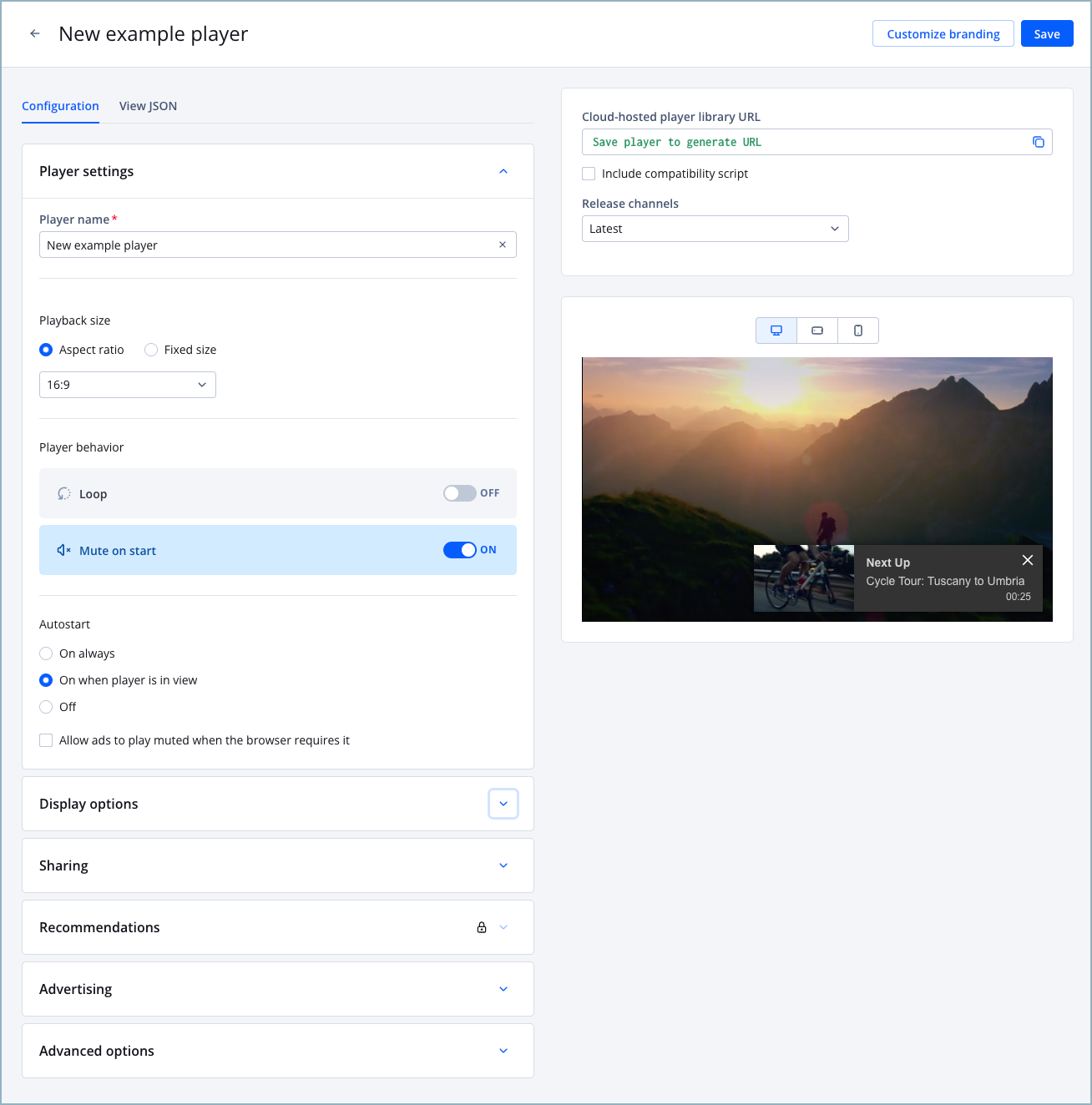
Configuration tab and preview player
Create a player
Follow these steps to create a new web player:
- On the Players page, click Create web player.
- On Configuration tab, in the Player settings section, enter the Player name.
- (Optional) Expand any of the remaining sections on the Configuration tab to define the player settings.
The following table explains each section.
Section Description Player settings Configure the player behaviors Display options Define whether the video title, video description, and player controls should appear Sharing Select the social media networks to which the player can be shared Recommendations Define the Recommendation settings Advertising Customize the advertising experience Advanced options Configure additional player options to further enhance usability and SEO viability
- Click Save.
After saving the configuration, you can add a player to your site:
Update an existing player
Follow these steps to update an existing player:
- On the Players page, click the name of the player to update. The player details page appears.
- On the Configuration tab, expand any of the sections to edit the player settings.
The following table explains each section.
Section Description Player settings Configure the player behaviors Display options Define if the video title, video description, and player controls appear Sharing Select the social media networks to which the player can be shared Recommendations Define the Recommendation settings Advertising Customize the advertising experience Advanced options Configure additional player options to further enhance usability and SEO viability
- Click Save.
Updated 8 months ago
