Recommendations (Web)
Define the Recommendation settings
The Recommendations settings let you select a recommendations playlist to suggest relevant videos and customize how those suggestions are displayed to your viewers.
To use this feature, ask your JWX representative to enable Recommendations for your account.
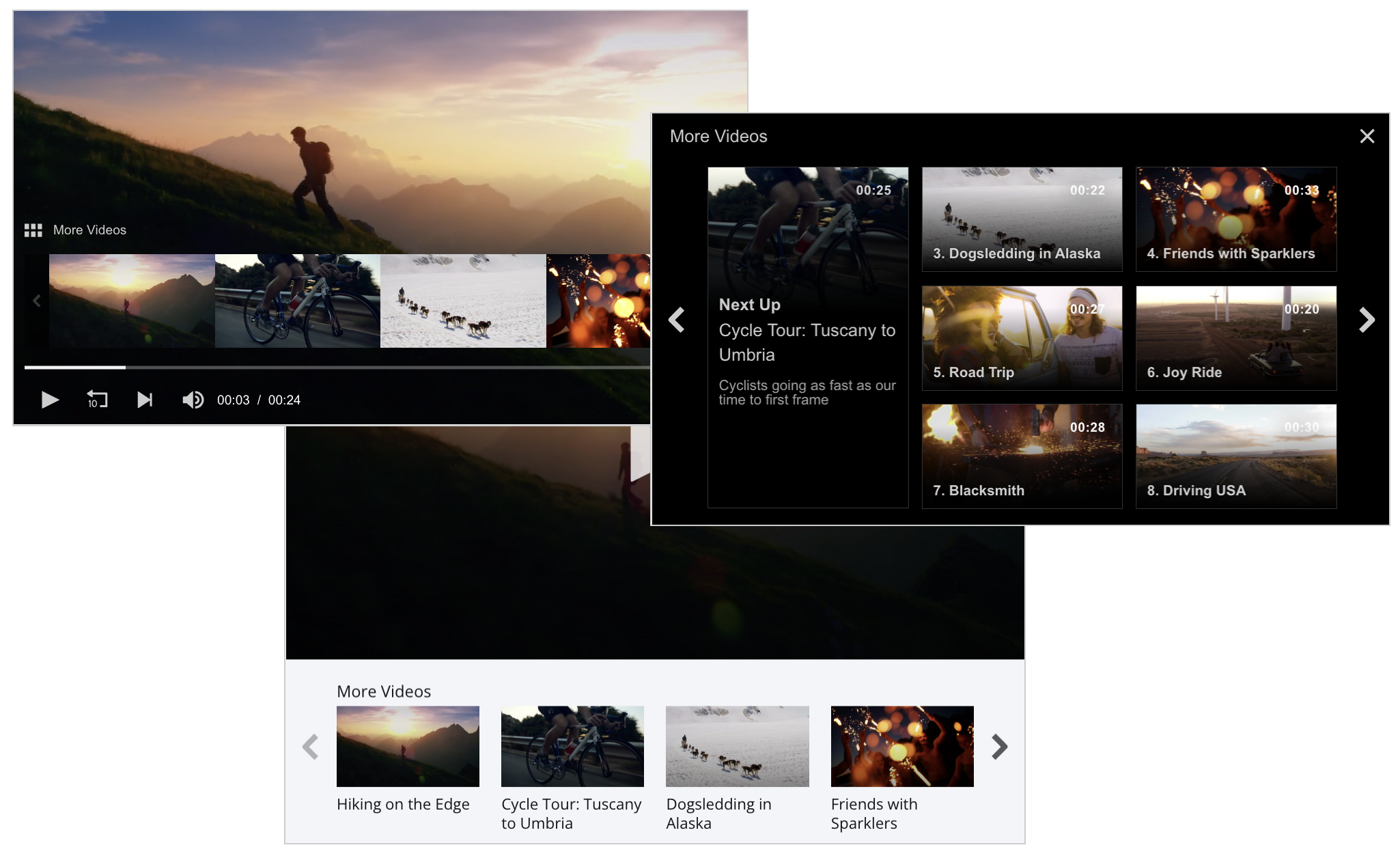
Shelf, external shelf, and overlay recommendation modes
Enable recommendations
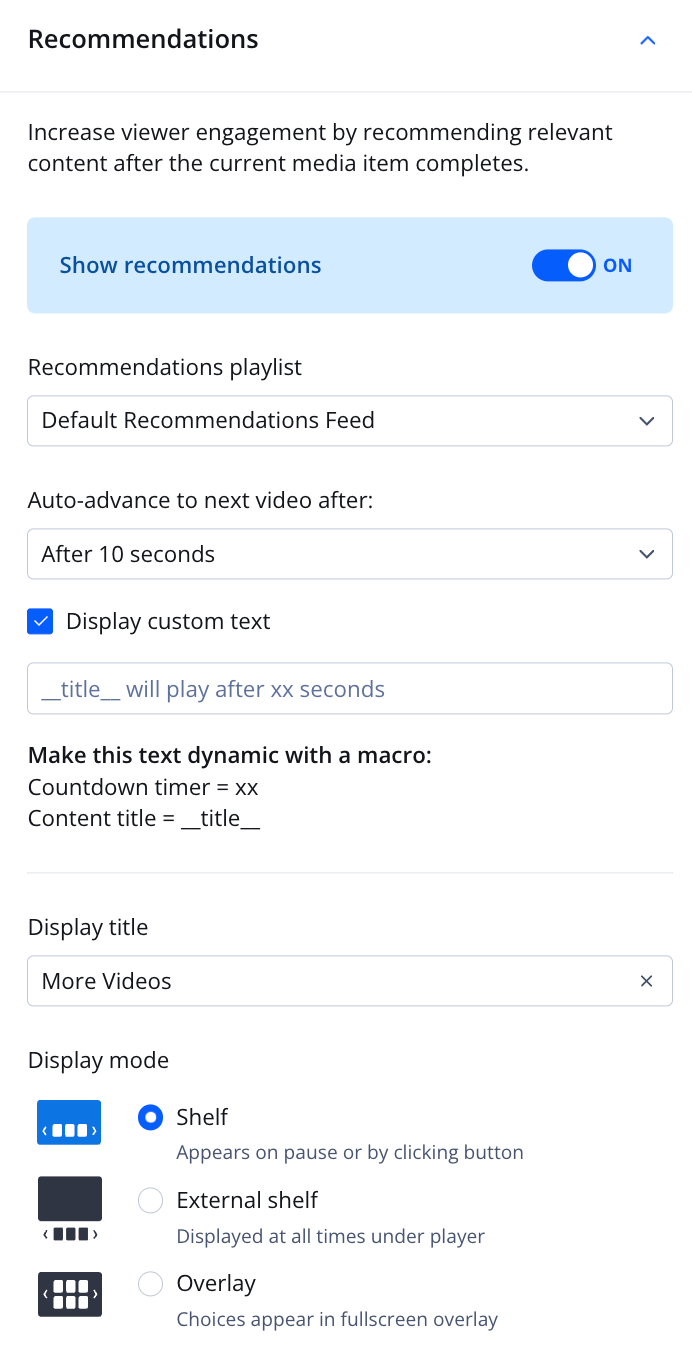
Recommendations settings
Following these steps to enable and customize recommendations:
- In the Recommendations section, click the Show recommendations toggle to ON.
- Customize the recommendations experience.
The following table explains each option.
Setting Description Recommendations playlist Playlist of relevant suggested videos
You can select an existing recommendations playlist or create a new one. If no playlist is chosen, the Default Recommendations Feed will be used.A recommendations playlist can be associated with multiple players.
Auto-advance to next video after Defines when to autoplay the next video
Possible Values:- Instantly
- After 5 seconds
- After 10 seconds
- After 20 seconds
- After 30 seconds
Display custom text Enables customizing the countdown text that appears above the title and description of the next video to play
You can use the following macros to customize the countdown text:xx: Dynamically populates the remaining time, in seconds, before playback of the next video begins__title__: Dynamically populates the title of the next video
Default: Next up in xxAuto-advance to next video after must have a value other than Instantly.
Display title Title of the recommendations icon and countdown overlay
The display title appears in several locations:- (Shelf mode) Next to the recommendations icon above the control bar
- (External shelf mode) Above the horizontal bar of thumbnails beneath the player
- (Overlay mode) Tooltip that appears when a view hovers over the recommendations icon in the control bar
- Title of the countdown overlay
Follow these steps to customize this title:- In the Display title field, click X to remove the default display title.
- Enter a new title.
Default: More VideosDisplay mode Defines how the recommended videos are displayed to viewers
Possible Values:- Shelf: Displays a horizontal bar of recommended video thumbnails above the control bar when the viewer pauses the video or clicks the recommendations icon
- External shelf: Displays a persistent horizontal bar of recommended video thumbnails beneath the player
- Overlay: Adds a recommendations icon to the control bar and displays a fullscreen overlay with recommended video thumbnails over the paused video when the viewer clicks the recommendations icon
- (Existing players only) Click Done.
Updated 9 months ago
What’s Next
