Enable localization (iOS)
Enable, customize, and improve player accessibility for your iOS app.
The iOS SDK selects the appropriate string from one of the available string tables. The SDK searches the string tables in the following order:
- Main bundle string tables in the app
- String tables in the
JWPlayerKit(iOS SDK) - English string tables in the iOS SDK
By creating a string table for a language, you can customize the displayed string for menus, title bars, and strings in many other interfaces. Your language-specific string table will override the string tables in the iOS SDK.
You can create string tables for any language, allowing you to customize the video experience for your global users.
There are a handful of classes created by our builders which take a string as an argument. These values are not localized by the SDK. Instead, you should provide a localized string to these structures, or override their default in your string tables using our string keys.
For example, in
JWAdInterfaceStyleBuilderthere are string properties forskipText,countdownText, andskipDelayText. These strings will be displayed as provided. Thus, if you set one to “Skip Ahead” the text displayed is “Skip Ahead” and is not looked up from the string table.
Requirements
- JWPlayerKit 4.3.0+ (iOS)
Default Supported Languages
The iOS SDK supports localization for the languages in the following table.
| Arabic (ar) | Chinese (zh) | Danish (da) | Dutch (nl) |
| English (en) | Finnish (fi) | French (fr) | German (de) |
| Greek (el) | Hebrew (he) | Indonesian (id) | Italian (it) |
| Japanese (ja) | Korean (ko) | Norwegian Bokmal (no) | Occitan (oc) |
| Polish (pl) | Portuguese (pt) | Romanian (ro) | Russian (ru) |
| Spanish (es) | Swedish (sv) | Thai (th) | Turkish (tr) |
| Vietnamese (vi) |
Enable localization
General
Use the following steps to enable localization:
-
Create language-specific string tables for the app. Refer to the String Reference to see the list of customizable strings in the player.
-
In the info.plist of the app, add the
CGBundleAllowMixedLocalizationskey and set the value toYES. When added to info.plist, the key appears as Localized resources can be mixed.<key>CGBundleAllowMixedLocalizations</key> <string>YES</string>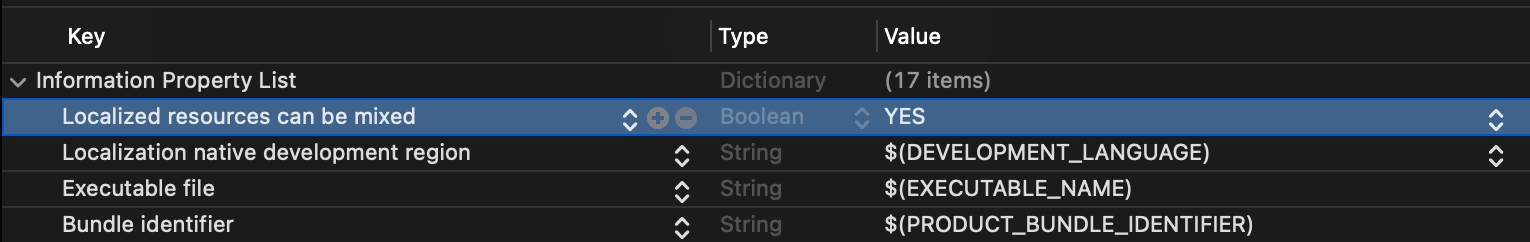
Localized resources can be mixed setting in the info.plist file
Google IMA
By default, Google IMA uses the language specified in the user’s default settings.
Use the following steps to override the default settings:
- Use
JWImaSettingsBuilder()to create aJWImaSettings object. - Define
localewith the two-letter language code.
let imaSettings = try! JWImaSettingsBuilder()
.locale("en") // Set to English
.build()
// adConfigBuilder is a JWImaAdvertisingConfigBuilder
adConfigBuilder.imaSettings(imaSettings)
JWImaSettings *imaSettings = [[[[JWImaSettingsBuilder alloc] init] locale:@"en"] build];
// adConfigBuilder is a JWImaAdvertisingConfigBuilder
[adConfigBuilder imaSettings:imaSettings];
String Reference
General Strings
The following table lists all strings that can be customized for a language-specific string table. The default English string is listed for each string.
| String | Description |
|---|---|
| jwplayer_ad_countdown | Prefix for the ad countdown
English: Ad in NOTE: The number of seconds until the ad begins is appended on the end of the string. |
| jwplayer_advertisement | Displayed in the control center when an advertisement is playing while the application is backgrounded
English: Advertisement |
| jwplayer_advertising_ad_x_of_y | Displays on the ad pod count label during VAST ad
English: Ad __AD_POD_CURRENT__ of __AD_POD_LENGTH__ NOTE: The substring __AD_POD_CURRENT__ is replaced by the index of the currently playing advertisement. The substring __AD_POD_LENGTH__ is replaced by the total number of advertisements in the ad pod.
|
| jwplayer_advertising_remaining_time | Countdown text that displays during ad playback
English: This ad will end in xx NOTE: The letters, xx, are replaced with a number of seconds. |
| jwplayer_advertising_skip_message | Skip countdown message during VAST ad playback
English: Skip ad in xx NOTE: The letters, xx, are replaced with a number of seconds. |
| jwplayer_advertising_skip_text | Button text that appears when an ad is skippable
English: Skip |
| jwplayer_airplay | Accessibility label for Airplay button
English: AirPlay |
| jwplayer_am | Suffix on a time in the day before noon.
English: AM |
| jwplayer_audio | Menu header for language settings
English: Audio |
| jwplayer_audio_and_subtitles | Menu header for subtitles and audio in the same menu
English: Audio & Subtitles |
| jwplayer_audio_tracks | Header above a selection of audio tracks in the Audio & Subtitles menu
English: Audio Tracks |
| jwplayer_auto | Label text for the default quality selection option that allows the player to automatically select the appropriate quality level for the viewer
English: Auto |
| jwplayer_back | Text displayed and used for a back button in a menu
English: Back |
| jwplayer_cancel | Menu option for cancelling out of a menu
English: Cancel |
| jwplayer_cast_connect_to_a_device | Menu header for casting menu displaying devices
English: Connect to a device |
| jwplayer_cast_disconnect | Menu option to disconnect from a casting or linked device
English: Disconnect |
| jwplayer_cast_playing_on | Title on the casting information button while it is casting
English: Playing on __device__ NOTE: __device__ is replaced with the device name.
|
| jwplayer_cast_scanning | Informational text when scanning for casting devices
English: Scanning for devices... |
| jwplayer_cast_use_same_wifi | Menu subtext for casting, informing the user to be on the same WiFi network as the device they are searching for and wish to connect to
English: Make sure your device is connected to the same WiFi network. |
| jwplayer_casting_info_button_title | Title displayed on the blue button when casting
English: Casting Info |
| jwplayer_chapter | Singular word: chapter
English: Chapter |
| jwplayer_chapters | Plural word: chapters
English: Chapters |
| jwplayer_chromecast | Accessibility label for ChromeCast button
English: Chromecast |
| jwplayer_close | Text on a close button used to close a menu or overlay
English: Close |
| jwplayer_close_menu | Accessibility label for closing the menu
English: close menu |
| jwplayer_done | Button on menus labeled: done
English: Done |
| jwplayer_errors_bad_connection | Error message text displayed when a connection issue prevents playback
English: This video cannot be played because of a problem with your internet connection. |
| jwplayer_errors_cant_load_player | Error message text displayed when a player fails to set up for a non-network reason, like incorrect JSON or license keys
English: Sorry, the video player failed to load. |
| jwplayer_errors_cant_play_video | Error message text displayed when a media item fails to load and the reason is because of the media file itself
English: This video file cannot be played. |
| jwplayer_errors_error_code | Label text for a numeric error code, for example, Error code: 50244402
English: Error Code |
| jwplayer_errors_live_stream_down | Error message text displayed when a live stream down or has ended
English: The live stream is either down or has ended. |
| jwplayer_errors_protected_content | Error message text displayed when DRM or protected content fails
English: There was a problem providing access to protected content. |
| jwplayer_errors_technical_error | Generic error message text for all cases that do not fit in another situation
English: This video cannot be played because of a technical error. |
| jwplayer_exit_fullscreen | Text in the control bar to exit fullscreen
English: Exit Fullscreen |
| jwplayer_forward_15_seconds | Accessibility label for fast forwarding
English: fast forward 15 seconds |
| jwplayer_from_beginning | Displayed in the information panel, on the restart button
English: From beginning |
| jwplayer_fullscreen | Accessibility label for the full screen button
English: Fullscreen |
| jwplayer_go_to_live | Text for the “go to live” button
English: Go to live |
| jwplayer_hour | Singular word: hour
English: hour |
| jwplayer_hours | Plural word: hours
English: hours |
| jwplayer_hours_abbr | Abbreviation for hours
English: hrs |
| jwplayer_just_watched | Label displayed over playlist items in the playlist item menu, conveying that an item has already been watched
English: Just watched |
| jwplayer_learn_more | Tap-through button on the VAST ad UI
English: Learn more |
| jwplayer_live_broadcast | Label text for live streams, displayed in the control bar
English: Live |
| jwplayer_menu | Accessibility label for opening the settings menu
English: menu |
| jwplayer_minute | Singular word: minute
English: minute |
| jwplayer_minutes | Plural word: minutes
English: minutes |
| jwplayer_minutes_abbr | Abbreviation for the word minutes
English: mins |
| jwplayer_more_videos | Button text and overlay heading for recommended video interfaces
English: More Videos |
| jwplayer_next | Accessibility label for the right arrow in paginated overlays
English: Next |
| jwplayer_next_up | Title of an overlay that displays the next item to automatically play
English: Next Up |
| jwplayer_next_up_countdown | Countdown message text until the next item automatically plays
English: Next up in xx NOTE: The letters, xx, will be programmatically replaced by a number of seconds. |
| jwplayer_normal | Word for 1x playback speed
English: Normal |
| jwplayer_not_specified | Menu option for video quality is not being specified by the user
English: Not specified |
| jwplayer_off | Menu option text for turning an option off, such as closed captions
English: Off |
| jwplayer_okay | Displayed on a button for the affirmative
English: Okay |
| jwplayer_pause | Accessibility label for the pause button
English: Pause |
| jwplayer_picture_in_picture | Accessibility label for picture in picture button
English: Picture in Picture |
| jwplayer_play | Accessibility label for the play button
English: Play |
| jwplayer_playback_rates | Header text for the playback rate controls menu
English: Playback Rates |
| jwplayer_player | Accessibility label for the player
English: Video Player |
| jwplayer_playlist | Playlist menu header
English: Playlist |
| jwplayer_pm | Suffix on a time in the day after noon
English: PM |
| jwplayer_previous | Accessibility label for the previous playlist item button
English: Previous |
| jwplayer_quality | Header text for the video quality controls menu
English: Quality |
| jwplayer_recommendations | Recommendations menu header
English: Recommendations |
| jwplayer_replay | Accessibility label for the replay button
English: Replay |
| jwplayer_resume | Text for a button used to resume playback
English: Resume |
| jwplayer_second | Singular word: second
English: second |
| jwplayer_seconds | Plural word: seconds
English: seconds |
| jwplayer_seconds_abbr | Abbreviation for seconds
English: secs |
| jwplayer_subtitles | Menu header for subtitles menu
English: Subtitles |
| jwplayer_unavailable | Single-word text for describing when a menu or option is unavailable
English: Unavailable |
| jwplayer_unknown_cc | Label displayed for closed captions with an unknown region
English: Unknown cc |
Accessibility
The following table lists all the customizable accessibility labels and values. The default English string is listed for each string.
Refer to Apple's documentation for further information on these properties and how they affect the user experience.
| String | Description |
|---|---|
| jwplayer_acc_airplaybutton | Label for the AirPlay button
English: AirPlay |
| jwplayer_acc_audioandcaptionsbutton | Label for the header of the Audio & Captions button
English: Audio and captions |
| jwplayer_acc_chaptersbutton | Label for the chapters button
English: Chapters |
| jwplayer_acc_chromecastbutton | Label for the Chromecast button
English: Chromecast |
| jwplayer_acc_closebutton | Label for menu close buttons
English: Close |
| jwplayer_acc_description | Label for the description label
English: The description is xx NOTE: The substring xx in the label will be replaced with the text description of the video specified in the config.
|
| jwplayer_acc_durationlabel | Label of the label specifying the duration of the video
English: Duration NOTE: This label will also have an accessibility value set to a text description of the total duration of the video. |
| jwplayer_acc_enterfullscreenbutton | Label of the button used to switch the video into a full screen experience
English: Enter full screen |
| jwplayer_acc_exitfullscreenbutton | Label of the button used to switch the video out of a full screen experience
English: Exit full screen |
| jwplayer_acc_fastforwardbutton | Label of the button used to skip the next 15 seconds of the video
English: Fast-forward 15 seconds |
| jwplayer_acc_learnmorebutton | Label of the button used to visit the click-through URL of the currently-playing VAST ad
English: Tap to learn more |
| jwplayer_acc_livebutton | Label of the live button displayed during live content
English: Live |
| jwplayer_acc_nextitembutton | Label of the button used to skip to the next item in the playlist
English: Next item |
| jwplayer_acc_nextup | Label of the label displayed about the next item in the playlist
English: The next video is xx NOTE: The substring xx is replaced by the title of the next item.
|
| jwplayer_acc_next_up_countdown | Label of the label displaying the countdown to the next item in the playlist loading and starting
This is on the next up card. English: Next up in xx seconds. NOTE: The substring xx is replaced by the number of seconds until the next item plays.
|
| jwplayer_acc_pausebutton | Label of the pause button
English: Pause |
| jwplayer_acc_playbackratebutton | Label of the playback rate button
English: Playback rates |
| jwplayer_acc_playbutton | Label of the play button
English: Play |
| jwplayer_acc_playlistbutton | Label of the playlist button
English: Playlist |
| jwplayer_acc_playlistitem_title | Label of the playlist item in the playlist menu
English: Item is titled xx NOTE: The substring xx is replaced by the title of the item.
|
| jwplayer_acc_playlistitem_title_duration | Label of the playlist item in the playlist menu if it is accompanied by a duration
English: Item is titled xx and is yy long. NOTE: The substring xx is replaced by the title of the item. The substring yy is replaced by the duration of the video.
|
| jwplayer_acc_positionlabel | Label of the label specifying the position of the video
English: Position NOTE: This label will also have an accessibility value set to a text description of the position within the video. |
| jwplayer_acc_previousitembutton | Label of the button used to skip to the previous item in the playlist
English: Previous item |
| jwplayer_acc_resumebutton | Label of the resume button
English: Resume playback |
| jwplayer_acc_rewindbutton | Label of the button used to rewind the video 15 seconds before its current position
English: Rewind 15 seconds |
| jwplayer_acc_settingsbutton | Label of the setting button
English: Settings |
| jwplayer_acc_skipbutton_active | Label of the skip button displayed during an advertisement using VAST when the button is active
English: Skip ad |
| jwplayer_acc_skipbutton_inactive | Label of the skip button displayed during an advertisement using VAST when the button is inactive waiting to be enabled
English: Skip ad in xx seconds NOTE: The substring xx will be replaced by the number of seconds until the button is enabled.
|
| jwplayer_acc_title | Label of the title label of the current content
English: The title is xx NOTE: The substring of xx is replaced by the title of the content.
|
| jwplayer_acc_value_disabled | Value of menu buttons which have been disabled
English: disabled |
| jwplayer_acc_value_selected | Value of menu buttons or options which have been selected and are displayed as selected
English: selected |
| jwplayer_acc_value_unknown | Value of menu options with an indeterminate value, such as an unknown locale for captions
English: unknown |
Updated 3 months ago

