Add captions (Web)
Add embedded or side-loaded captions to the HTML5 web player.
Captions provide your viewers synchronized text of the audio and non-speech elements of your video content. In addition, complimenting your video content with captions can have the following benefits:
- Improved video SEO
- Increased content retention
- Increased engagement with autoplay content
- Environment-independent content viewing
- Legal compliance
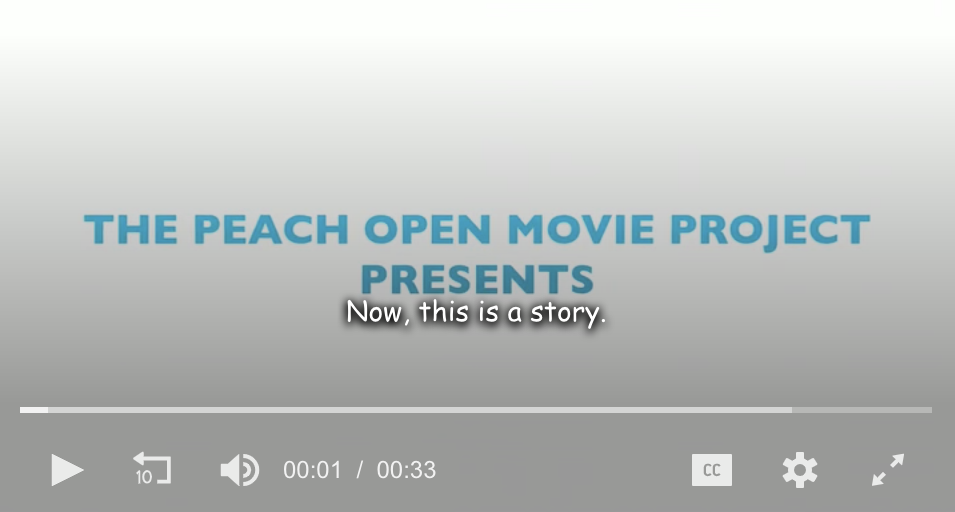
Screenshot of an English caption in a video.
Supported caption types
Captions can either be embedded in the video (embedded captions) or loaded from a separate file (side-loaded or sidecar captions). JWX's players support both types of captions.
We strongly advise that you remotely self-host video content with embedded captions. If video content with embedded captions is uploaded to your JWX account, the embedded captions may be removed during the encoding process.
The following table lists common caption formats that are supported.
| Format | Type | Description |
|---|---|---|
| CEA-608 / CEA-708 | Embedded | Used in videos that originally were on broadcast television Captions are included as part of the video content. These captions are styled according to the device's captions and subtitle settings that the viewer sets. |
| WebVTT (.vtt) | Embedded or Side-loaded | Common format used for online video Captions can be embedded as part of a live stream or can be side-loaded as a separate file. WebVTT captions can include the caption, a description, and metadata information. Your .vtt files should be saved using UTF8 encoding to prevent rendering issues. |
| SubRip Text (.srt) | Side-loaded | Common format used for online video SubRip Text captions only include the caption. Neither description nor metadata information can be included. |
Add captions to your video
JWX supports embedded and side-loaded captions. The following sections explain how to add each type of caption to your video.
Embedded captions
To add videos or streams with embedded captions to a player, use the following steps:
- Copy the URL of your video. The video must contain CEA-608, CEA-708, or in-manifest WebVTT captions.
- Define the
fileproperty of theplaylistobject with the URL of your video.
Do not add videos or streams with embedded captions to your JWX library. The embedded captions tracks of the content may be removed during JWX's video transcoding process.
Side-loaded captions
- Within the
playlistobject for a specific video, create atracksarray. - Create an unnamed object within the
tracksarray. - Define
kindwith the valuecaptions. - Add the caption track URL (
file) and language label (label). - Repeat steps 2-4 for each additional caption track.
<script type="text/JavaScript">
jwplayer("myElement").setup({
"playlist": [
{
"file": "{video_url}",
"tracks": [{
"kind": "captions",
"file": "https://www.yourdomain.com/caption-file_en.vtt",
"label": "English"
},
{
"kind": "captions",
"file": "https://www.yourdomain.com/caption-file_sp.vtt",
"label": "Español"
}]
}
]
});
</script>
As an alternative to the previous steps, you can add your captions files in your JWX dashboard.
Advanced caption behaviors
In addition to using the configuration options of setup() to add and customize captions, JWX offers additional captions API calls that allow you to further customize your viewers' experiences.
Updated 10 months ago

