iOS FAQ: How do I handle lock screen controls with multiple players? (iOS v3)
Answer: Use the displayLockScreenControls property on the JWPlayerController.
Background
A player defaults to displaying lock screen controls when it is instantiated. In a multiple-player scenario, a newly instantiated player takes over the lock screen controls and takes over the title of the lock screen.
Solution
To address this issue, use the displayLockScreenControls property on the JWPlayerController.
- After all players have been instantiated, set
displayLockScreenControls = falsefor all players that should not have lock screen controls. - Set
displayLockScreenControls = truefor the player that should have lock screen controls.
// Disable the newly instantiated player's lock screen controls.
newPlayer.displayLockScreenControls = false
// Reset the desired player's lock screen controls.
desiredPlayer.displayLockScreenControls = true
// Disable the newly instantiated player's lock screen controls.
newPlayer.displayLockScreenControls = NO;
// Reset the desired player's lock screen controls.
desiredPlayer.displayLockScreenControls = YES;
Updated almost 3 years ago