iOS FAQ: Where can I find my SDK and license key? (iOS v3)
Short answer: In your JW Player dashboard on the Player Downloads & Keys page.
Background
If you do not use CocoaPods, JWP enables you to download the SDK in a .zip format.
Once the iOS SDK has been added to your project, you need the license key associated with your account.
Solution
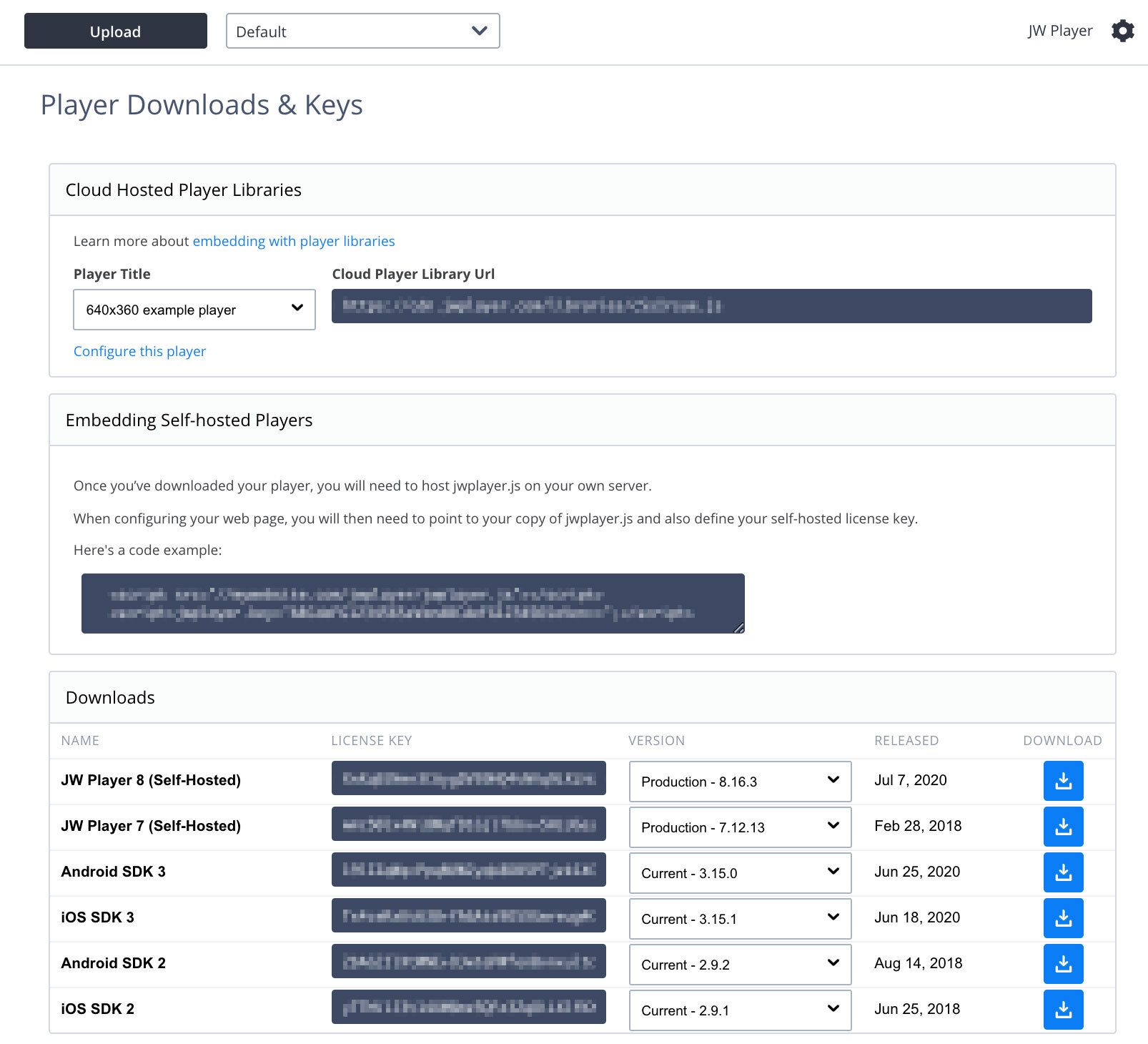
Player Downloads & Keys page
- From the Player Downloads & Keys page, scroll to the Downloads table.
- In the row of the iOS SDK row, select a version from the VERSION drop-down menu.
- In the DOWNLOAD column, click the download icon. A .zip file containing the SDK downloads to your computer.
- From the LICENSE KEY column, copy the license key.
Updated about 3 years ago

