Manage platform-specific products
Edit and delete platform-specific products from the dashboard
This is a beta offering. You can request access to this beta feature through your JWP Account Manager.
By using this documentation, you are agreeing to abide by the terms of the JWP Beta Program Agreement.
JWP helps you manage platform-specific products that are associated with a payment method and price in the JW Platform. You can edit a product name or delete a product from the dashboard.
Edit a product name
You cannot edit the platform of an in-app product. Once the platform is integrated with the JWP dashboard, you can only edit the name (ID/SKU) of the platform-specific product.
Follow these steps to edit a platform-specific product name:
- From the Access & Pricing page, on the Plans tab, select a plan. The plan details appear.
- Under Prices in this plan, select a price. The price details appear.
- In the Platform specific products section, click on the row of a product. The Edit product panel appears.
- Update the Product name. This value should be the same as the product ID or SKU.
- Click Save. The product information is updated in the Platform specific products section.
Delete a platform-specific product
Deleting a platform-specific product removes it from the associated price, but does not delete the related product ID or SKU.
Follow these steps to delete a platform-specific product from a price:
- From the Access & Pricing page, on the Plans tab, select a plan. The plan details appear.
- Under Prices in this plan, select a price. The price details appear.
- In the Platform specific products section, click on the trash icon in the row of a product. The Delete product from price warning popup appears.
- Click Delete product. The product is deleted from the price.
Updated 11 months ago