Add channel metadata
After creating an Instant Live Channel, you can manage the metadata of a channel:
- Change the title
- Define tags and custom parameters
The channel tags and custom parameters are automatically added to each video on demand (VOD) asset created for a live event stream.
Edit a channel title
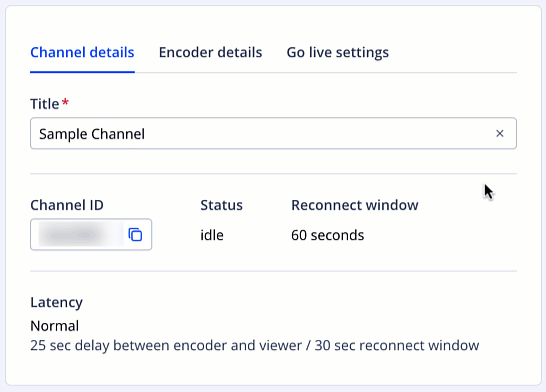
Updating a channel title
Follow these steps to update a channel title:
- On the Instant Live tab, click the name of the channel. The channel details appear.
- On the Channel details tab, in the Title field, click x to clear the current title.
- Enter the new title.
- Click Save.
Add a tag
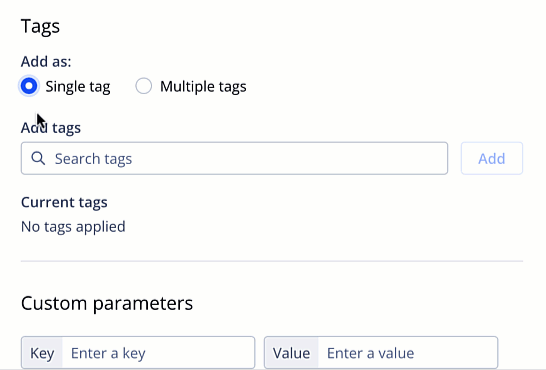
Adding multiple tags
Follow these steps to add a tag to a channel:
- On the Instant Live tab, click the name of the channel. The channel details appear.
- On the Channel details tab, under Tags, choose to add a Single tag or Multiple Tags.
- Enter the tag information:
- For a Single tag, enter the tag in the Add tags field.
- For Multiple Tags, enter a comma-separated list of tags in the Add tags field.
- Click Add. The tags will appear under Current tags.
- Click Save.
Add a custom parameter
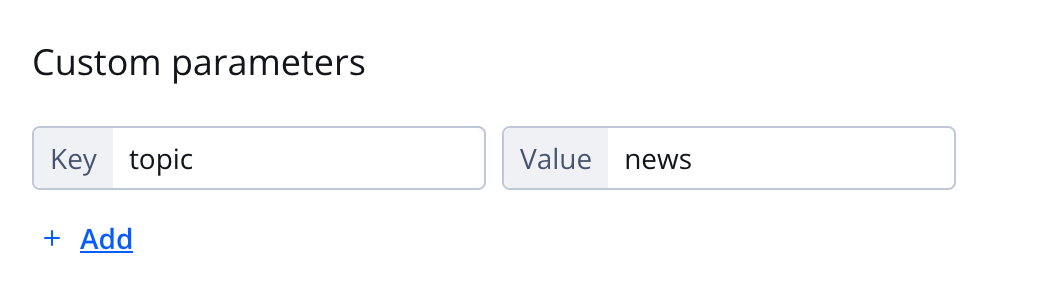
Custom parameters
Follow these steps to add a custom parameter to a channel:
- On the Instant Live tab, click the name of the channel. The channel details appear.
- On the Channel details tab, under Custom parameters, enter a Key.
- Enter a Value.
- (Optional) Add another custom parameter:
- Click + Add. A new row appears.
- Repeat steps 1-2.
- Click Save.
Updated about 1 year ago

