Traffic Splits
A traffic split enables you to A/B test different strategy ideas by segmenting traffic into weighted branches. Viewers who return using the same device without deleting local cookies should have the same experience.
Additionally, traffic splits can be nested within other traffic splits.
Creating simple experiences within each branch of the traffic split enables you to more easily compare the effectiveness of each experience.
Create a traffic split
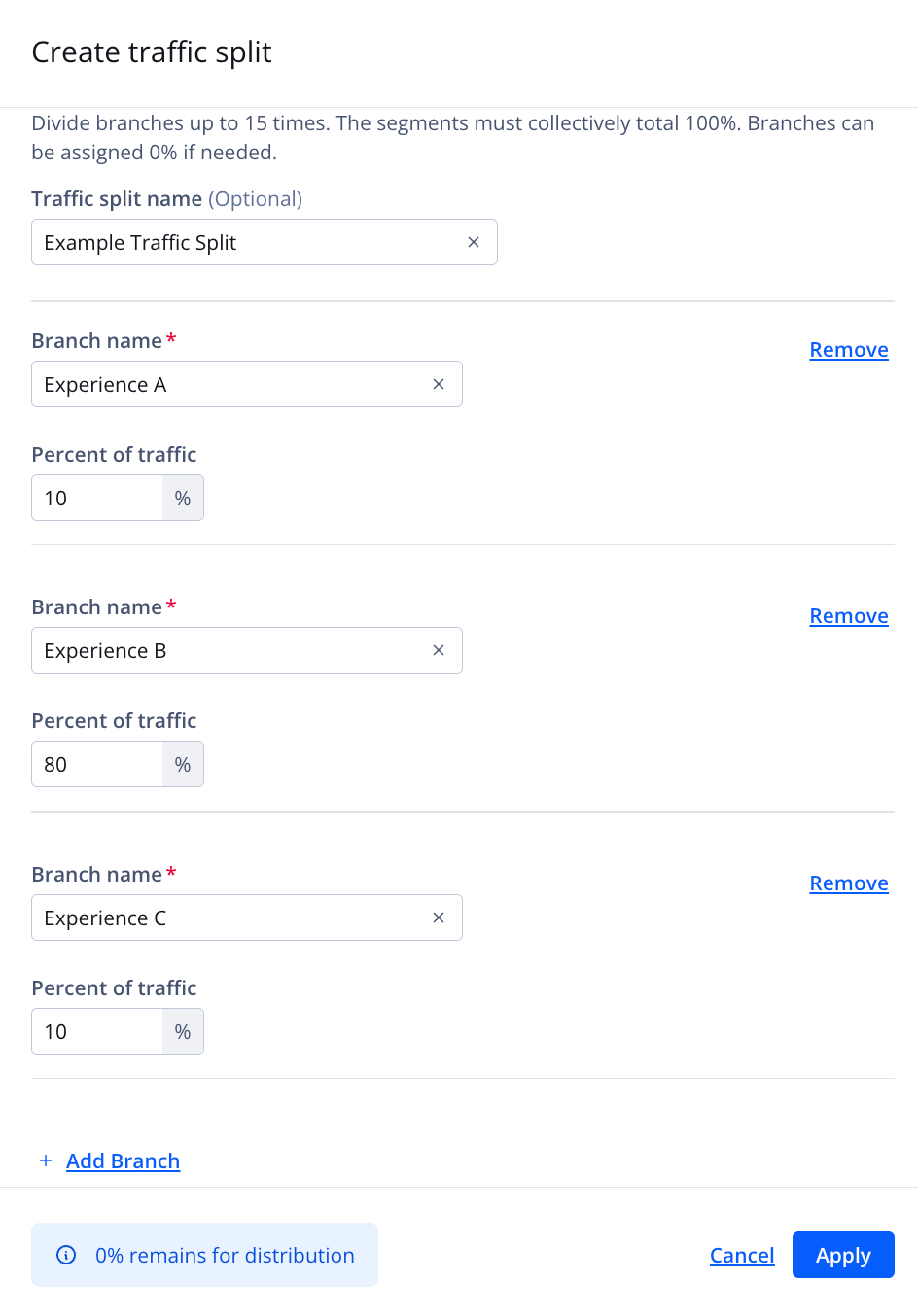
Create traffic split panel
Following these steps to create a traffic split:
- On the strategy tree, click
 > Traffic split branch. The Create traffic split panel opens.
> Traffic split branch. The Create traffic split panel opens. - Enter a Traffic split name.
- Enter a Branch name.
- Enter the Percent of traffic to route to the branch.
As you assign percentage values to each branch, the UI will calculate the traffic remaining for distribution so that the combined total is 100%.
- (Optional) Add another branch:
- Click + Add Branch (up to 15 total branches).
- Repeat steps 3-4.
- Click Apply. The traffic split appears on the strategy tree.
- Click Save.
Updated 9 months ago
