Learn about tags
Create and manage tags in the JW Platform
Tags are user-generated labels used to classify a media item. Within your JWX dashboard, you can create and manage customized tags. These tags enhance your content management and simplify your workflow:
- Search and filter content within the dashboard or API
- Create dynamic playlists
- Set rules for recommendations playlists
- Connect to JWX features like Access Control, Strategy Rules, Apps, and Custom Reports
- Scale support for media and monetization needs
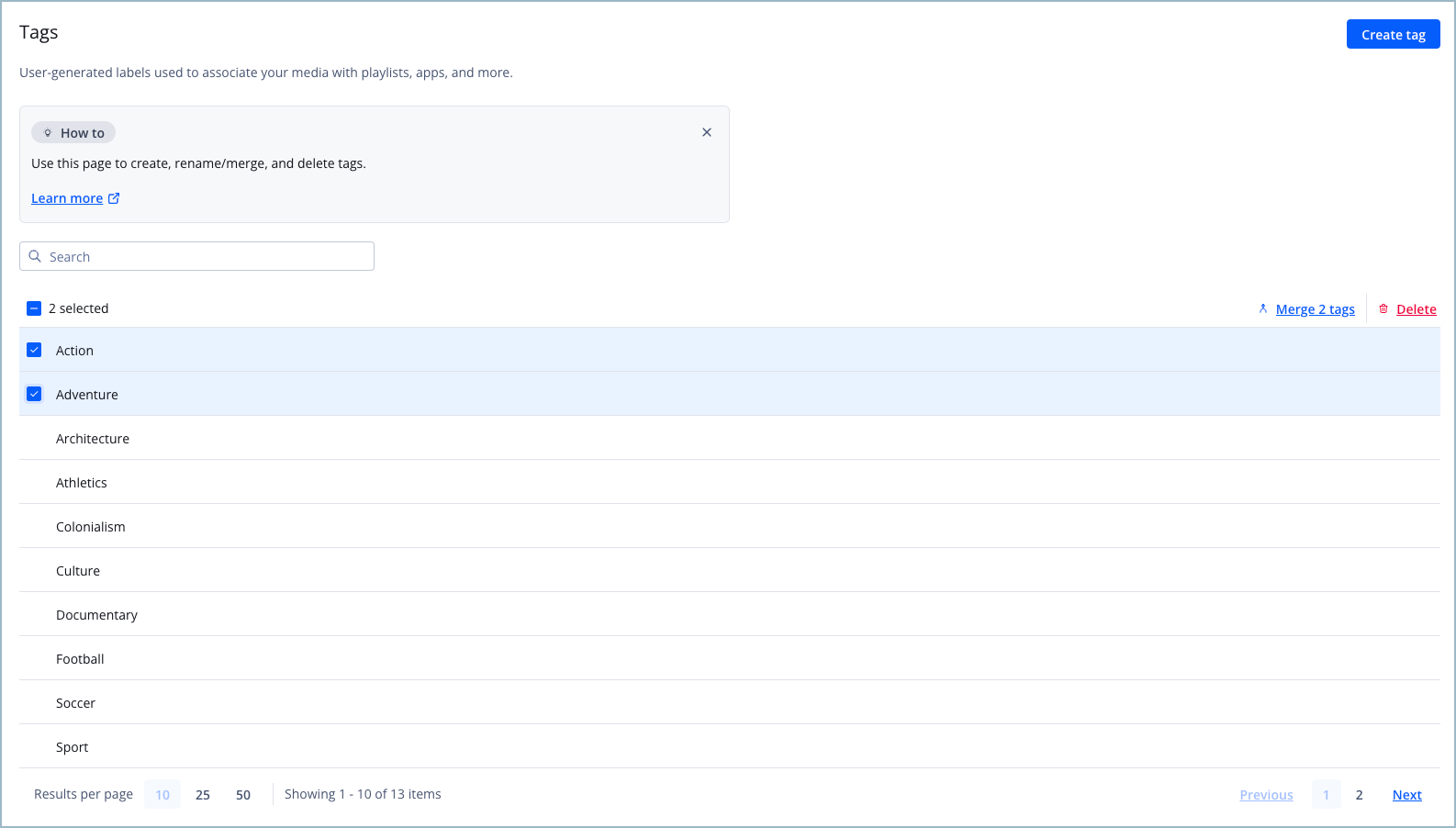
Selecting tags on the Tags page
You can create and manage tags from three locations in the JW Platform.
| Page | Description |
|---|---|
| Tags page | Central location to create and manage tags across a property You can perform the following actions on the Tags page:
Learn how to manage tags on the Tags page. |
| Media details page | Location to create, add, and remove tags for a specific media item Adding or removing tags on this page affects only the specific media item. Creating a tag occurs at the property level. Learn how to manage tags on the Media details page. |
| Media library | Location to manage the tags of up to 50 media items The Media Library allows you to add and remove batches of tags. You can manage multiple tags separately or at the same time. All actions performed here occur only at the media level. Learn how to manage tags in the Media library. |
Updated 2 months ago
