Monetize VOD media
Maximize revenue with SSAI for video-on-demand content
Server-side ad insertion (SSAI) facilitates seamless transitions between video content and advertising breaks, eliminating buffering or delays. By enabling this feature on your video-on-demand (VOD) content, you provide viewers with a smooth viewing experience and capitalize on monetization opportunities for your prerecorded media.
Prerequisites
| Item | Notes |
|---|---|
| Property-level enablement | Toggle turning on the feature for an entitled property
Follow these steps to enable SSAI:
|
| Ad config | Configuration defining when to show ads within content and where ads are sourced
To use SSAI, your property must have at least one ad config. Learn how to create ad config. NOTE: For VOD media, the ad config defines:
|
Configure SSAI for VOD media
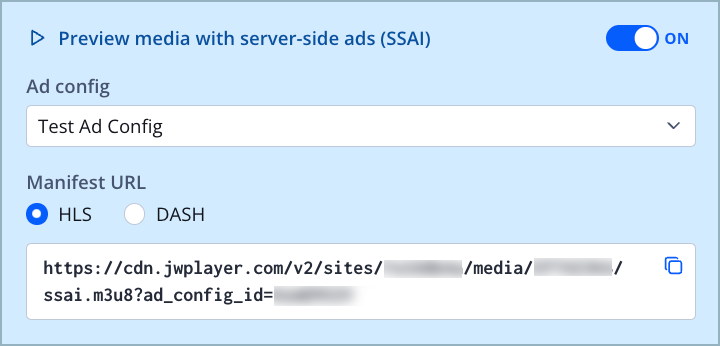
Preview media with server-side ads (SSAI) toggle
If you are a developer, you can configure SSAI for VOD using the Delivery API.
Just-in-time (JIT) advertising for SSAI applies only to specific supported renditions.
Learn more
You can stitch ads JIT for VOD media items with the following renditions:
320x180480x270640x360960x5401280x7201920x1080If a media item uses a different rendition, the non-JIT workflow applies automatically, and ad breaks are stitched before the video is delivered.
Follow these steps to configure SSAI for a VOD media item:
- From your Media library, click the name of the media item. The media details page appears.
- Under the preview window, click the Preview media with server-side ads (SSAI) toggle to ON. The SSAI settings appear.
- From the dropdown menu, select an Ad config.
- (Optional) Under Manifest URL, select the HLS protocol.
- Copy the Manifest URL.
- Embed your VOD content.
- Add the Manifest URL from step 5 to your player, platform, or application.
You can now start broadcasting your VOD content.
FAQs
Can I stream VOD assets using the DASH protocol?
Digital Rights Management (DRM) is required to stream VOD assets through DASH.
For more information, get started with Studio DRM.
Updated about 1 month ago
