Ad rules reference
When creating an ad schedule, you can define two groups of ad rules: Ad Frequency Rules and Long-form Ad Engagement Rules. These rules allow you to balance the user experience of your site and your monetization strategy by controlling how often a viewer sees ads while viewing your video content. This article provides an overview of each ad rule group.
Ad Frequency Rules
When you have a playlist that consists of short-duration videos, like tutorials or product reviews, consider using Ad Frequency Rules. These rules allow you to define when a user will see her first ad and how many videos she needs to watch before seeing the next ad. You can apply these rules to playlists.
Setting the first ad
This setting allows you to define when to show a viewer, Mary, her first ad within a playlist. For example, if you want Mary to watch her first ad before the second video in a playlist, you would configure this setting to 2. Mary will see no ads before the first video she watches.
Defining ad frequency
You can also define how often to show ads to viewers. If you have a playlist that consists of many short videos, you can configure this setting to 3. This will show an ad before every third video in the playlist.
Long-form Ad Engagement Rules
If you are publishing long-form content, like webinars or interviews, consider using Long-form Ad Engagement Rules. With these rules, you can set two options.
- Setting time between ads. This is the minimum clock time that must elapse before a viewer sees the next scheduled ad.
- Specifying ad seen on subsequent visit. This is the ad behavior a viewer experiences if he returns to a partially-viewed video.
You can apply these rules to individual videos.
Setting time between ads
When setting time between ads, if you specify that 300 seconds (five minutes) must elapse between ads, a viewer will have the following experience.
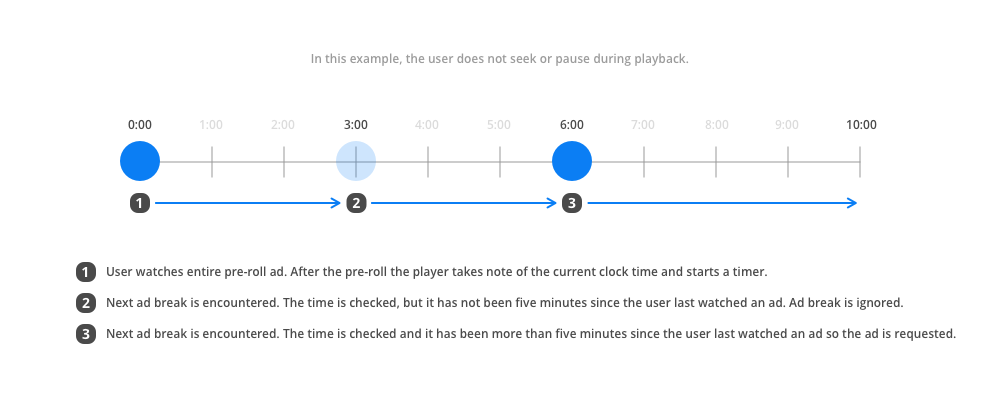
A viewer, John, watches an entire pre-roll ad before a 10-minute video starts. After the pre-roll ad completes, the video player starts a timer based on John's clock time. The video starts playing. John watches the video. If John skips this initial pre-roll ad, the timer does not start.
Three minutes into the video, you have set an ad break. When John has watched the video for three minutes, the player checks the timer. Since five minutes have not elapsed since the last ad that John watched, the ad break is ignored. John continues to watch the video.
Six minutes into the video, you have set another ad break. When John has watched the video for a total of six minutes, the player checks the timer again. Since more than five minutes have elapsed, John is shown an ad. After the ad completes, the player resumes playing the video. John watches the remainder of the video.
If John had paused the video playback or skipped a section of the video, the player would still monitor the clock time that had elapsed.
Specifying ad seen on a subsequent visit
You can specify if a pre-roll will be shown when a viewer returns to a partially-viewed video. If you specify that a pre-roll ad should be shown, a viewer will have the following experience.
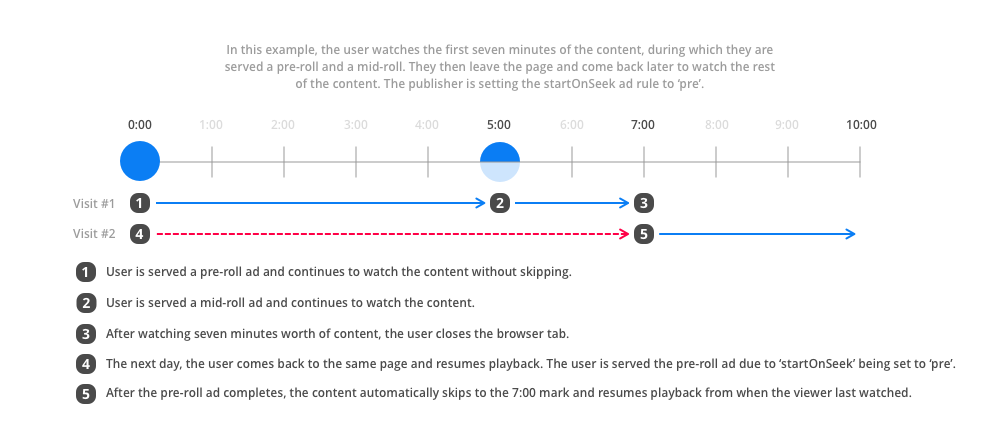
A viewer, Jane, watches an entire pre-roll ad before a 10-minute video starts. After the pre-roll ad completes, the video starts playing. Jane watches the video.
Five minutes into the video, you have set an ad break. Jane watches the mid-roll ad break. Then, she continues to watch the video. At the seventh minute, Jane stops the video and closes her browser tab.
The next day, Jane returns to watch the remainder of the video. The player will show Jane a pre-roll ad. After the ad completes, the player resumes playing the video from the seventh minute. Jane watches the remainder of the video content.
Next step
Create an ad schedule and define your ad rules from your dashboard or in the configuration options of the player.
Updated about 2 years ago

