Learn about captions
Captions and subtitles are time-synchronized texts that help your viewers understand the audio components of your video content.
| Synchronized Text | Description |
|---|---|
| Captions | Display the text of the original audio and include non-speech elements like noises |
| Subtitles | Translate the text of the original audio into the preferred language of the viewer Non-speech elements are not captured. |
For simplicity, our documentation refers to both captions and subtitles as captions.
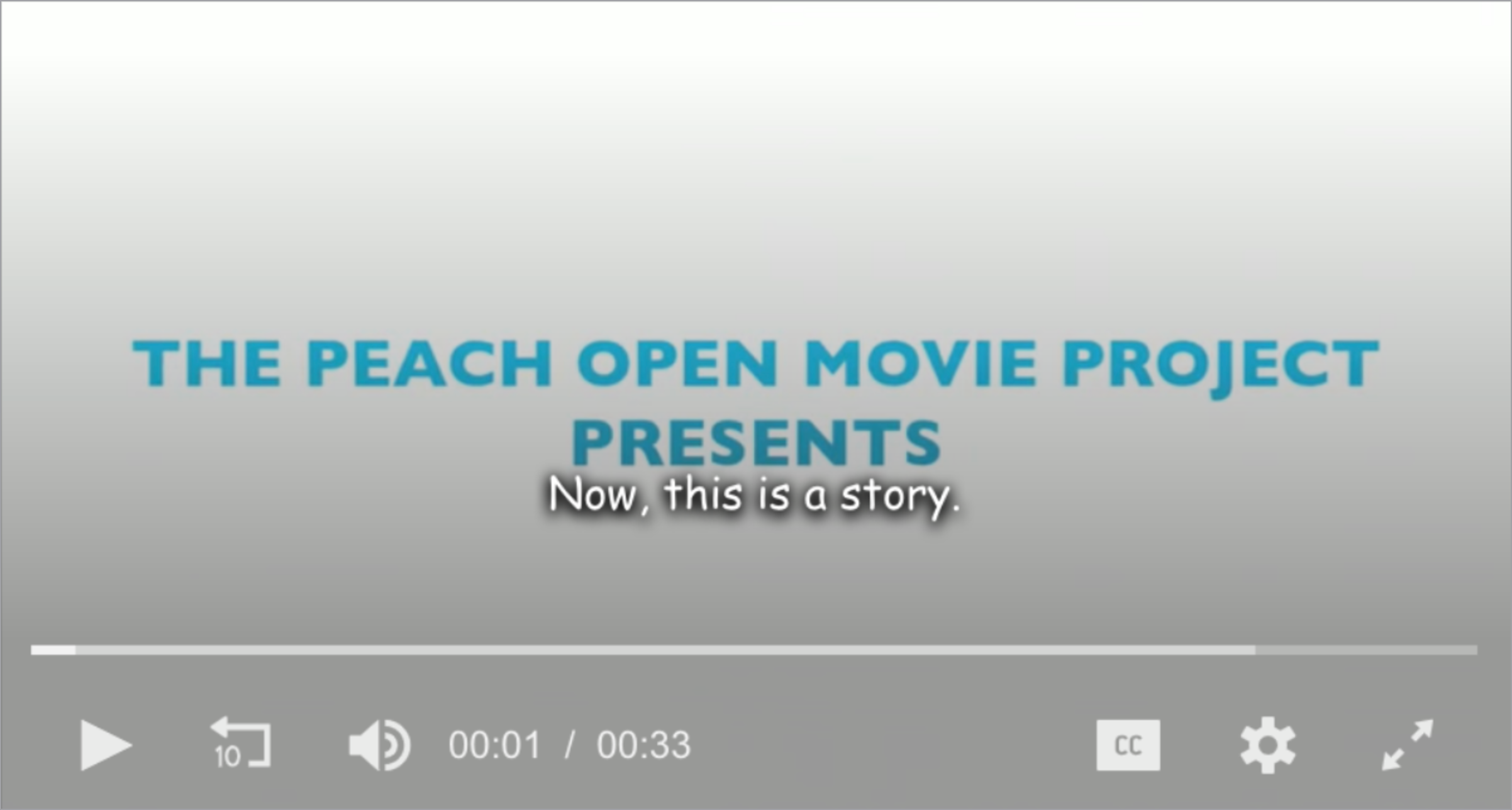
Screenshot of an English caption in a video
When you upload a video or perform a live-to-VOD conversion, the JW Platform automatically extracts any caption tracks present in the original media. You can also manually upload additional captions after ingest. Up to 50 caption tracks can be associated with a media item.
You can manage and edit all caption tracks and their metadata through the dashboard or API.
Please note that JWX does not auto-generate captions for your media.
Benefits
When added to your video content, captions benefit you and your viewers.
| Publishers / Broadcasters / Creators | Viewers |
|---|---|
|
|
Features
| Feature | Description |
|---|---|
| Track Extraction | Captions are automatically extracted from the media file during upload or live-to-VOD conversion. |
| Metadata Retrieval & Editing | Captions include label and language metadata (if available). Defaults to en if not present. NOTE: Caption tracks follow the order of the uploaded file. Manually added tracks stay where they are placed. |
| Additional Track Management | Add new caption files after upload to supplement or replace auto-extracted captions. |
Format and delivery
Captions can be embedded in the video or side-loaded from a separate file.
| Format | Type | Description |
|---|---|---|
| CEA-608 CEA-708 | Embedded | Standard formats originally designed for analog and digital television broadcasts Style is based on the viewer’s device settings when delivered in live streams. CEA 608/708-extracted captions are delivered as WebVTT. |
| WebVTT (.vtt) | Side-loaded | Common online standard format Supports descriptions and metadata. Header must contain a WEBVTT string, and the file must be UTF-8 encoded.
|
| SubRip Text (.srt) | Side-loaded | Simple caption file without styling or metadata |
Caption types
The JW Platform manages several types of captions associated with your media.
By default, all caption tracks in the original file appear in the player's caption options. To hide a track, you must delete it.
| Feature | Description |
|---|---|
| Auto-extracted text tracks | Text tracks extracted from the original media Track labels are prefixed with “[auto-extracted]” and saved in draft status ( auto_publish=false). NOTE: A track_kind of captions is assigned by default. |
| Manually uploaded or created text tracks | Caption files uploaded via the dashboard or API, or captions created in the dashboard after ingest |
Updated 2 months ago
