Custom Code
Custom code allows you to inject custom JavaScript code into your strategy.
Add custom code
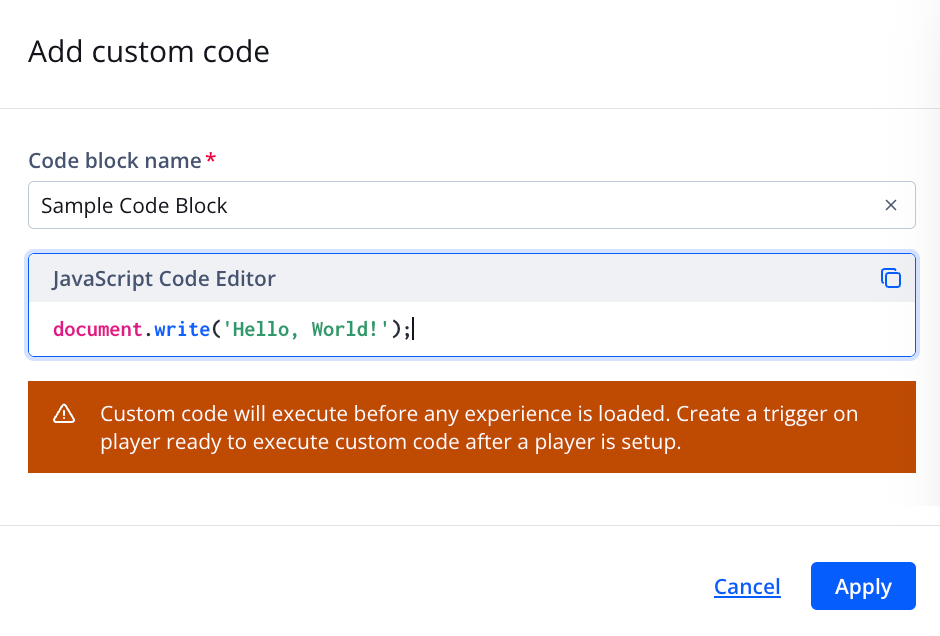
Add custom code panel
Use the following steps to add custom code:
- On the strategy tree, click +Add Experience > Add Custom Code panel opens.
- Enter a Code block name.
- In the JavaScript Code Editor field, enter the code to execute.
- Click Apply. The custom code appears on the decision tree.
Updated 9 months ago
