Partnership Experience
Learn how to create a Partnership experience
A Partnership experience allows you to combine new or existing content and an ad into a unified viewer experience.
Key Benefits:
- Easy Partner Integration: Add partner-supported viewer experiences directly from JWX Strategy Rule partners without disrupting your workflow
- Streamlined Content Management: Manage your content, playlists, and configurations from a single platform without duplicating content or maintaining parallel systems
Prerequisites
| Item | Description |
|---|---|
| Partnership Configuration | Settings defining the Partnership Experience |
| Media Curation Configuration | Defines playlist recommendations and advanced content selection options |
| Ad Tag URL | URL for the pre-roll ad to display |
Create a Partnership experience
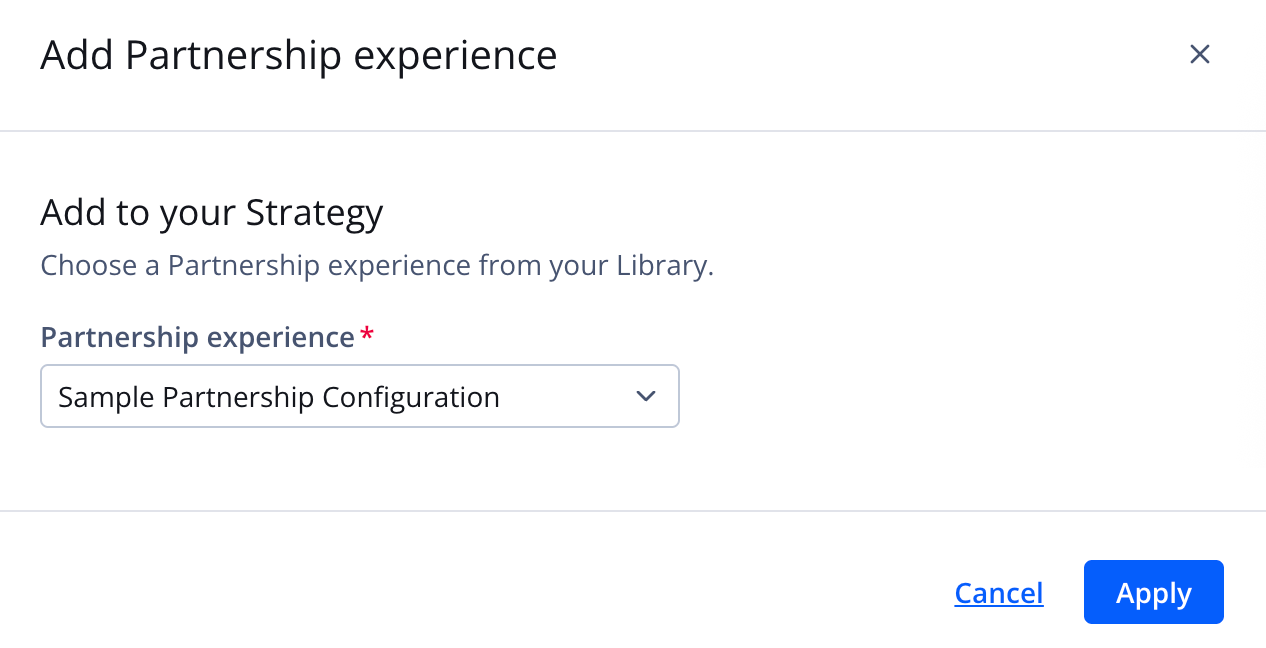
Add Partnership experience page
Follow these steps to create a Partnership experience:
- On the strategy tree, click + Add experience > Partnership experience. The Add Partnership experience page appears.
- Select a Partnership experience.
- Click Apply. The experience is added to the decision tree.
Updated 9 months ago
