JW Video Experience
Learn how to create a JW video experience
A JW video experience allows you to combine new or existing content, player, and ad configurations into one experience.
Prerequisites
| Item | Description |
|---|---|
| Player UX | Defines player behavior settings, such as autoplay, viewability, and analytics tracking |
| Media curation | Defines playlist recommendations and advanced content selection options |
| Advertising | Ensures consistent advertising setups across different parts of a strategy |
Create a JW video experience
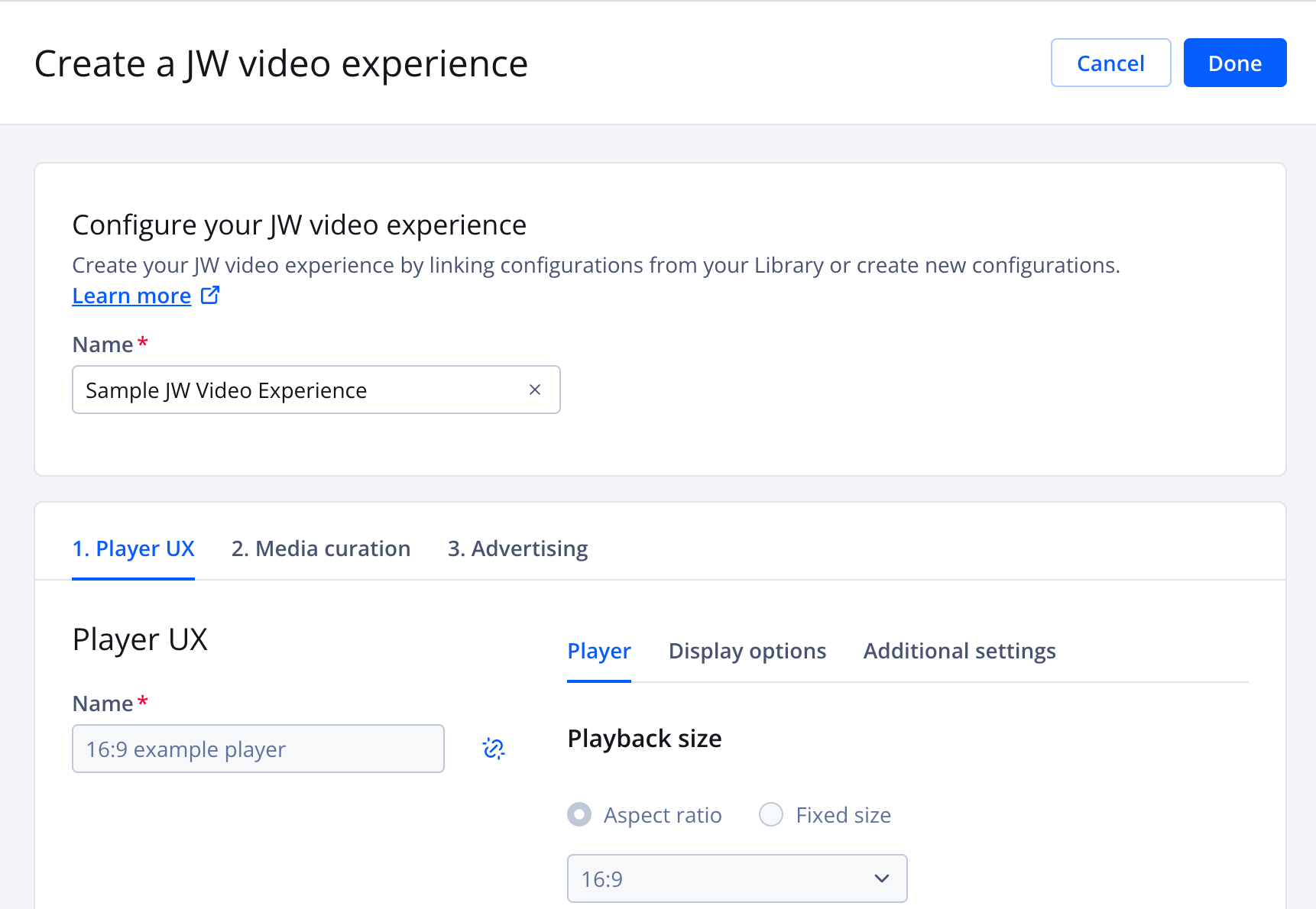
Create a JW video experience page
Follow these steps to create a JW video experience:
- On the strategy tree, click + Add experience > JW video experience. The Create a JW video experience page appears.
- Under Configure your JW video experience, enter a Name.
- On the 1. Player UX tab, add a library:
- Under Link to player UX, from the Select player UX dropdown menu, select a library.
- Click Link. The player settings will populate the page.
- On the 2. Media curation tab, add a library:
- Under Link to Media curation, from the Select media curation dropdown menu, select a library.
- Click Link. The media curation settings will populate the page.
- On the 3. Advertising tab, add a library:
- Under Link to advertising, from the Select advertising dropdown menu, select a library.
- Click Link. The advertising settings will populate the page.
- Click Done. The experience is added to the decision tree.
Updated 12 months ago
