Manage electronic programming guides (EPGs)
After setting up an electronic programming guide (EPG), you can customize, edit, or remove it from the JW Platform.
Customize the appearance of an EPG
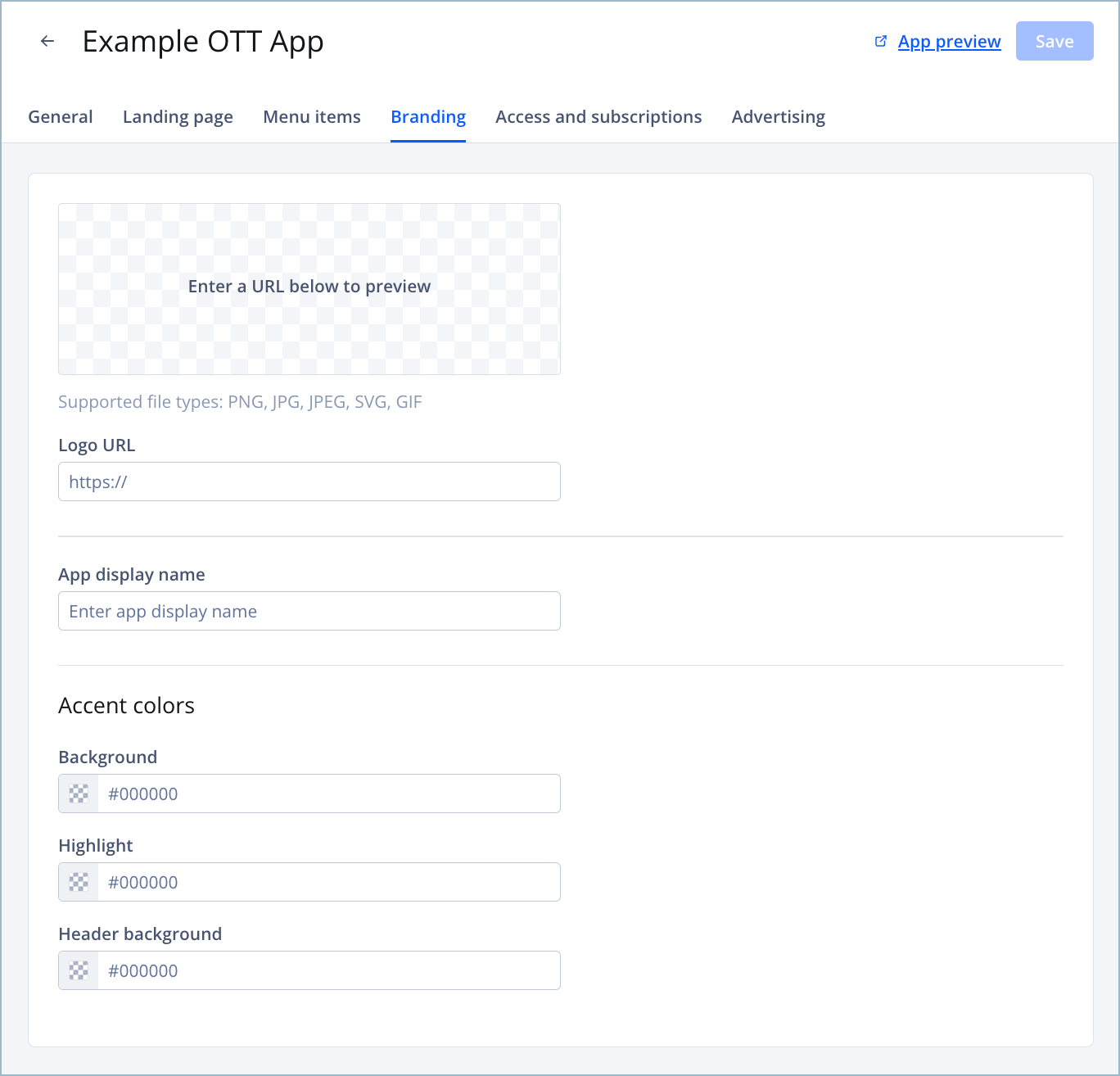
Branding tab in app config
The JWX app config allows you to customize the look and feel of your EPG according to your brand.
For more information, learn how to customize branding.
Edit or Delete an EPG
To edit or delete schedule data, update your JSON file according to the Broadcast Live chapter points format, such as these sample EPG schedule data files.
Contact your partner representative to assist you with editing or deleting the JSON file.
If you alter the EPG schedule URL or other parameters, you must update the live channel metadata.
Be sure to provide values for the following EPG-specific fields:
- Schedule type
- EPG schedule URL
- Demo mode
Updated 2 months ago
