Create a webhook
Learn how to create a webhook
JWX's webhooks allow you to automate your workflow by sending notifications to a designated URL endpoint when specific events occur, such as a new video is uploaded or a Broadcast Live stream is idle.
Create a webhook
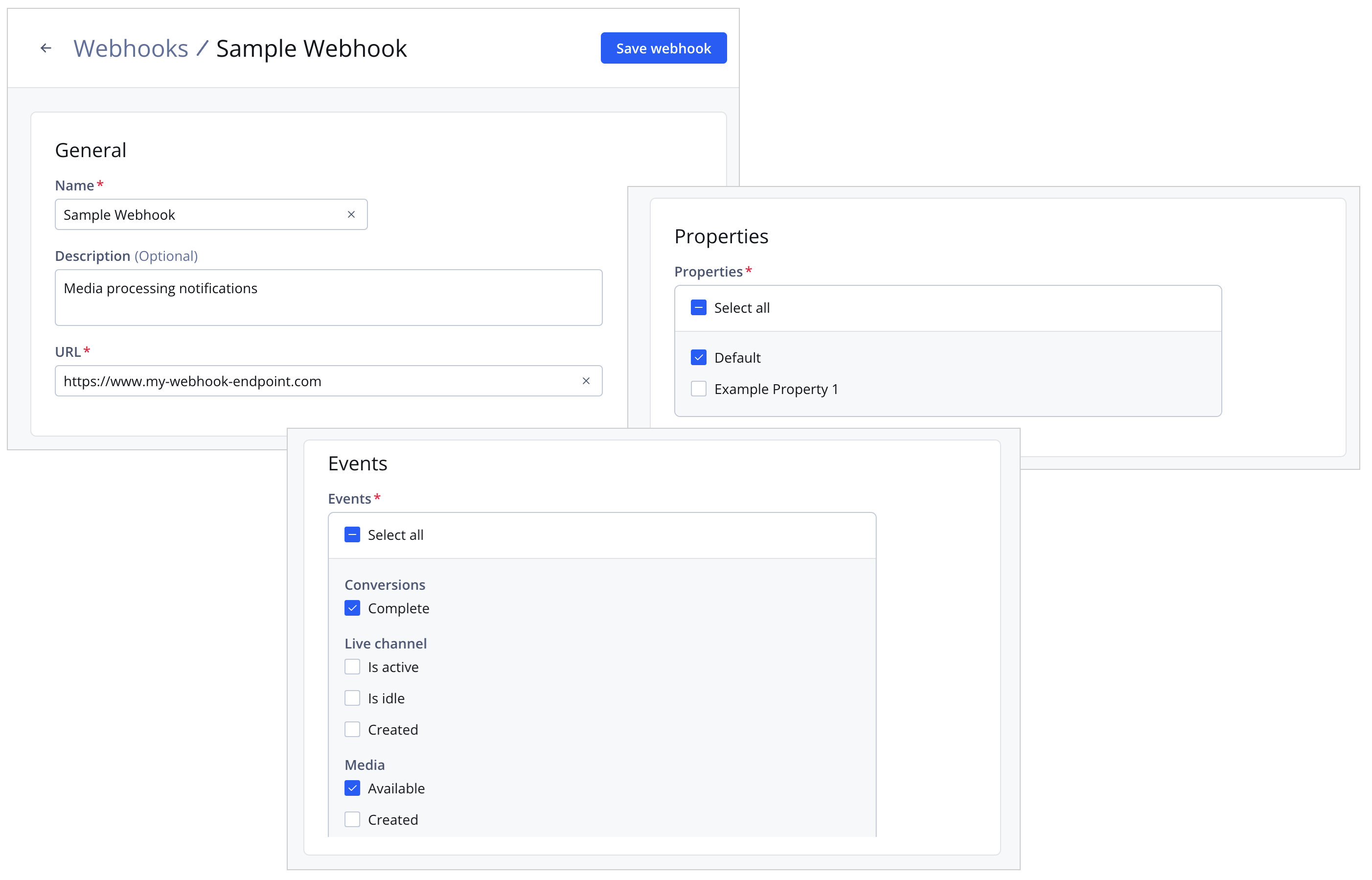
Webhook creation page
Follow these steps to create a webhook:
- On the Webhooks page, click Create webhook. The new page appears.
- Under General, enter a Name for the webhook.
- (Optional) Enter a Description for the webhook.
- Enter the webhook URL.
- Under Properties, select one or several properties.
- Under Events, select one or several events.
- Click Save webhook. The new webhook will appear in the list of webhooks.
Events Reference
When creating webhooks in your account, you will only see events that correspond to your enabled account features and entitlements.
Conversions
| Event | Description |
|---|---|
| Conversions Complete | Notification sent when both the thumbnail is ready and all initial video renditions have been processed
This event is only fired for the first media upload, and not when the media's original is replaced through a reupload. Event Example |
Live channel
| Event | Description |
|---|---|
| Live channel Is active | Notification sent when a Live Channel enters an active state
Event Example |
| Live channel Is idle | Notification sent when a Live Channel enters an idle state
Event Example |
| Live channel Created | Notification sent when a Live Channel is created
Event Example |
Media
| Event | Description |
|---|---|
| Media Available | Notification sent when media is first publishable and indexed
At this point, the thumbnail is ready, but not all video renditions, such as those with higher resolutions, may have finished processing. If your media has a publish start date in the future, no Media Available notification will be sent. Event Example |
| Media Created | Notification sent when media has been first uploaded
Event Example |
| Media Deleted | Notification sent when media has been deleted
Event Example |
| Media Reuploaded | Notification sent when a media has been reuploaded
The Media Reuploaded notification is the point at which the reupload has been initiated, not the time at which the reupload has been fully processed. You will receive Conversion Complete and Media Available notifications when conversions have been indexed and the media is first publishable. Event Example |
| Media Updated | Notification sent when a media is updated
A Media Updated notification is sent when any fields in the metadata or relationships objects of a media item are updated using the media patch endpoint directly or where used in the JWX dashboard.
Event Example |
Stream
| Event | Description |
|---|---|
| Stream Created | Notification sent when the Broadcast Live stream has been successfully created
Event Example |
| Stream Deleted | Notification sent when the the Broadcast Live stream has been deleted
Event Example |
| Stream Go live | Notification sent when the Broadcast Live stream has become available
Event Example |
| Stream Transitioned | Notification sent when the Broadcast Live stream has transitioned to a new state
Event Example |
| Stream Updated | Notification sent when the properties of the Broadcast Live stream have changed
Event Example |
Thumbnail
| Event | Description |
|---|---|
| Thumbnail Created | Notification sent when a thumbnail is created
Event Example |
| Thumbnail Deleted | Notification sent when a thumbnail is deleted
Event Example |
Track
| Event | Description |
|---|---|
| Track Created | Notification sent when a track is created
Event Example |
| Track Deleted | Notification sent when a track is deleted
Event Example |
Updated 3 months ago
