Usage Reference
Learn about storage and usage metrics for your account
JWX offers transcoding, storage, and delivery services that scale to support millions of videos and billions of streams monthly. The System usage page displays the most vital metrics to provide an overview of your properties' usage.
The Cumulative contract period usage cards show how your account usage compares to your contracted limits, helping you identify and prevent overages.
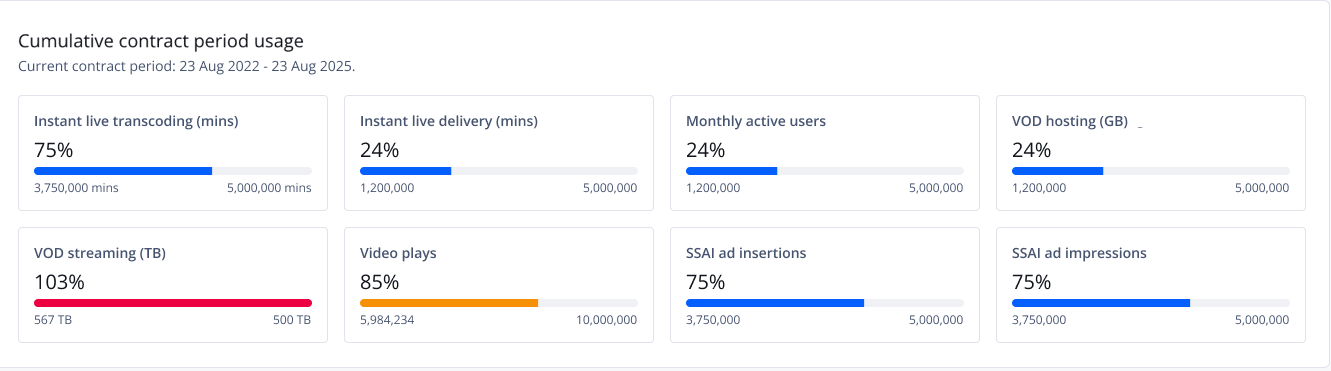
Cumulative contract period usage
Each card includes a progress bar that visually represents your current usage level:
- Red: Contracted limit exceeded
- Orange: Approaching contracted limit
- Blue: Safely under contracted limit
The Monthly usage metrics table provides a detailed month-to-date breakdown of your account activity. It lists key usage metrics such as storage, delivery, playback, and ad impressions, allowing you to track trends and analyze how your usage evolves over time.
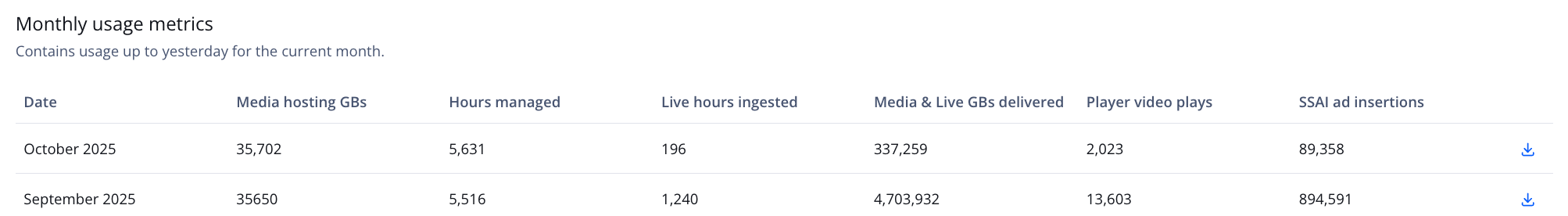
Monthly usage metrics
Each row represents usage for a specific month:
- Review monthly consumption across all key metrics
- Compare usage patterns
- Download detailed reports for further analysis
View usage metrics
Follow these steps to view your usage data or export a CSV file for further review:
- On the System usage page, select the Property whose usage details you want to view. By default, All properties is selected.
The Usage Metrics Reference explains each listed metric. The Monthly usage metrics table reflects the activity for any properties that were active at any point during the given month.
- (Optional) Click
 at the end of a row of to export a CSV file of the data.
at the end of a row of to export a CSV file of the data.
Usage Metrics Reference
| Metric | Details |
|---|---|
| Media hosting GBs | Total amount of storage used by the account |
| Hours Managed | Maximum amount of hours managed during the month of the usage report The maximum of all months is labeled with (max). Only original content is counted. Renditions are excluded. |
| Live hours ingested | Total hours of broadcast live streams ingested and transcoded during the month of the usage report |
| Media & Live GBs delivered | Total GBs of video on-demand and broadcast live streams delivered to viewers during the month of the usage report |
| Instant minutes ingested | Total minutes of instant live content ingested and transcoded during the month of the usage report |
| Instant minutes delivered | Total minutes of instant live content delivered to viewers during the month of the usage report |
| Player video plays | Number of plays of all media within a JWX player for the account during the month of the usage report |
| Outstream ad impressions | Number of outstream ad impressions delivered for the account during the month of the usage report |
| DRM licenses served | Number of DRM licenses used for all media for the account during the month of the usage report |
| SSAI ad insertions | Number of server-side ads inserted into a stream on all media for the account during the month of the usage report |
FAQ
How do player settings affect usage?
Learn how player settings contribute to usage with the information in the table below.
| Feature | Usage impact |
|---|---|
| Autostart | Enabling autostart causes the player to download media, regardless of whether the user is watching the content. |
| Looping or Repeating Content | Enabling looping content can result in the player downloading content repeatedly, even if the content is not being viewed (such as a background tab that has been open continuously). |
| Preload | Preload settings of metadata and auto tell the player to begin downloading some media without the user interacting with the video. This can improve the user experience but result in higher streaming usage. |
How do player embed styles affect usage?
Learn how embed styles contribute to usage with the information in the table below.
| Feature | Usage impact |
|---|---|
| Adaptive Streaming | Single-line embeds use adaptive streaming technologies to ensure that users only download at applicable quality based on the size of the player. The player downloads videos segment by segment, staying only moderately ahead of the current playback position. If a player is embedded with a link to a single quality level, increased delivery costs are possible. |
| Syndication Outside of JWX | JSON and MRSS feeds allow for easy syndication. Feeds are consumable by a wide variety of platforms and players. The delivery of content to these players or platforms will be included in the streaming usage calculation. However, since other players do not send analytics information to JWX Platform, these plays will not be reflected in JWX Analytics. |
| Unprotected Content | Token signing is a mechanism to deter the hot-linking of media to unauthorized sites. This feature allows requiring the signing of requests to JWX Platform and includes an expiration time in generated links. |
| Page Refresh Behavior | Some websites use hard refreshes to ensure updated content is available to users. This type of behavior can result in additional player loads and subsequent media downloads. |
Updated 2 months ago
