Enable the delivery of auto-generated motion thumbnails
As an Enterprise publisher, a motion thumbnail is auto-generated when you upload a video. The motion thumbnail is created from the first 5 seconds of the video and is set as the default thumbnail.
Auto-generated motion thumbnails are integrated with our player technology to help increase engagement with your media content:
- Silent, looped playback when the player is viewable
- Hover-over playback when in a Recommendations list
If you are a developer or have developer resources, you can use the motion thumbnail asset outside of the the video player to build interactive sites and applications to engage audiences.
Requirement
- JW player 8.11.4+
Display auto-generated motion thumbnails
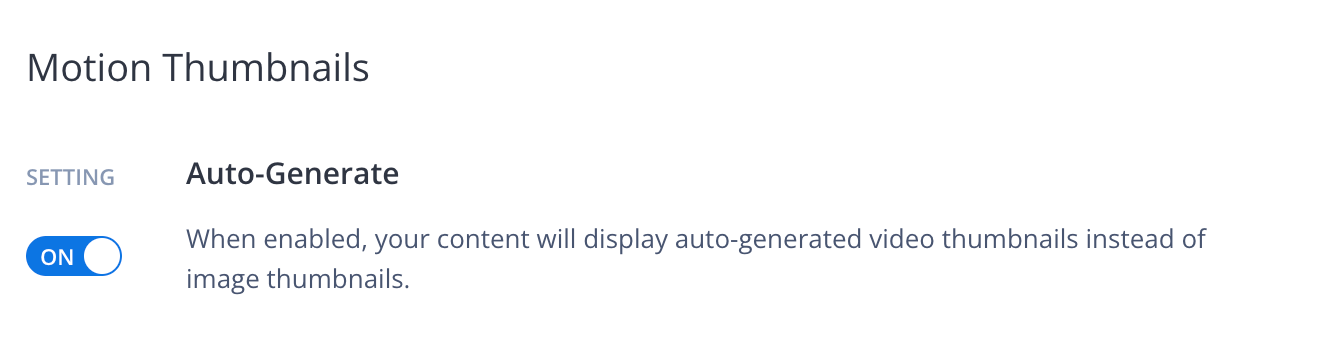
Motion Thumbnails toggle
Although a motion thumbnail is generated for each video, you must enable motion thumbnails to display in the web player.
Use the following steps to display motion thumbnails for all videos that play in the web player:
- From the Properties page, click the name of the property for which you want to enable motion thumbnail delivery.
- On the General tab in the Motion Thumbnails section, click the Auto-Generate toggle to ON.
When toggled OFF, a static thumbnail appears.
- Click SAVE.
Display a static thumbnail for a specific video
In some instances, you may want certain videos to display the static thumbnail while the remainder display motion thumbnails. By deleting the motion thumbnail for a specific video, the player displays the static thumbnail instead. All other videos will continue to display a motion thumbnail.
Deleting a motion thumbnail is permanent. A replacement can be uploaded for a motion thumbnail to be displayed again.
Use the following steps to delete a motion thumbnail from a video:
- From your JWX dashboard Media library, click the video you would like to edit. The video settings page appears.
- In the Motion section, under Thumbnail, click ⋯ > Delete.
Updated 2 months ago

