[ARCHIVE] Integrate a platform-specific product
Learn how to connect an in-app product with the JW Platform
This is a beta offering. You can request access to this beta feature through your JWP Account Manager.
By using this documentation, you are agreeing to abide by the terms of the JWP Beta Program Agreement.
JWP enables you to integrate your app products with the JW Platform. By connecting a platform-specific product with a payment option and a price, you can store app transaction data in the JWP system and grant viewers access to their purchased content.
Integrating a platform-specific product offers various benefits:
- Streamlining app transaction management
- Enhancing content access control by linking purchases directly to viewer accounts
- Simplifying payment integration for a seamless user experience
Prerequisites
| Item | Description |
|---|---|
| Payments and Subscriptions entitlement | Entitlement to create payment models and subscriptions in the JW Platform For more information, contact your JWP representative. |
| Identity Management entitlement | Entitlement to use JWP identity management offerings For more information, please contact your JWP representative. |
Integrate a platform-specific product
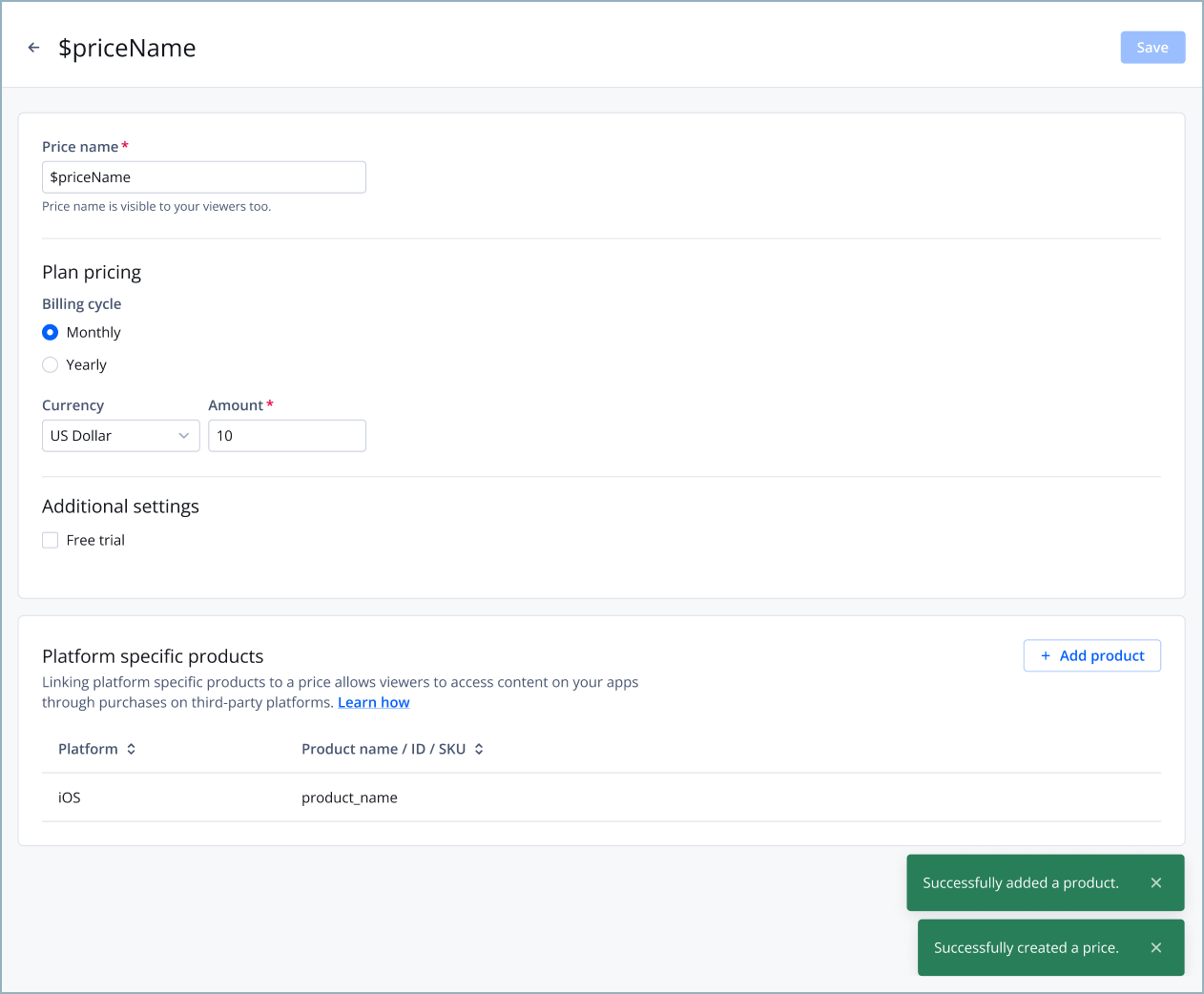
Create price page
To complete the integration, you must enable a platform payment option and then add a platform-specific product to a price in the dashboard.
Follow these steps to integrate your platform-specific product with a JWP property:
- Enable a platform payment option.
- Create a price (steps 1-5).
- In the Platform specific products section, click + Add product. The Add product panel appears.
- From the dropdown menu, select a Platform.
The dropdown menu will only display platforms that you have already enabled.
- Enter the Product name. This value should be the same as the product ID or SKU.
Ensure that you enter the correct product name (ID/SKU). This product name will be linked to the price and used to track analytics and manage access.
- Click Save. The product appears in a table under Platform specific products.
Upon integrating your platform-specific product, you will be able to view and manage app transactions tied to the product from the JWP dashboard.
Updated 11 months ago

