Monetize a live stream
Maximize revenue with seamless ad integration for a live stream
Server-side ad insertion (SSAI) facilitates seamless transitions between video content and advertising breaks, eliminating buffering or delays. By enabling this feature on your Broadcast Live streams, you provide viewers with a smooth viewing experience and capitalize on monetization opportunities for your live broadcasts.
Prerequisites
| Item | Description | |||||||||||||||||||||
|---|---|---|---|---|---|---|---|---|---|---|---|---|---|---|---|---|---|---|---|---|---|---|
| Stream SCTE-35 markers | SCTE-35 messages within the media stream to signal ad breaks (splice_insert) and their respective durations (time_signal) in a binary format
JWX monitors and parses these SCTE-35 messages to determine the precise moments to deliver midroll ads to viewers during the live stream. Preroll ads do not depend upon these messages. Supported SCTE-35 cue typesBroadcast Live supports an extended range of segmentation_type_id values for SCTE-35 time_signal() commands. These additional cue types allow for more granular ad break signaling across both provider and distributor insertions.
JWX supports MediaTailor ad markers. For more information, see MediaTailor’s HLS or DASH documentation. |
|||||||||||||||||||||
| Property-level enablement | Toggle turning on the feature for an entitled property
Follow these steps to enable SSAI:
|
|||||||||||||||||||||
| Live content | Broadcast Live stream that is hosted on the JW Platform and prepared to stream Learn how to set up a Broadcoast Live stream through the dashboard or Management API. |
|||||||||||||||||||||
| Player embed | Player library embedded on the web page You can use the JWX player or a third-party player. If you are using JWX, learn how to add a cloud-hosted or self-hosted player. |
|||||||||||||||||||||
| Site ID | Unique identifier of the property or site that owns a media item
Follow this step to obtain a site ID:
|
|||||||||||||||||||||
| Media ID | Eight-character, alphanumeric ID that uniquely identifies the media Follow these steps to obtain a media ID:
|
|||||||||||||||||||||
| Ad config ID | Unique identifier of an ad config Follow these steps to obtain an ad config ID:
NOTE: For live streams, the ad config only determines the ad tag URL from which ads are fetched. The default time between ads does not apply. |
Configure SSAI for a Broadcast Live stream
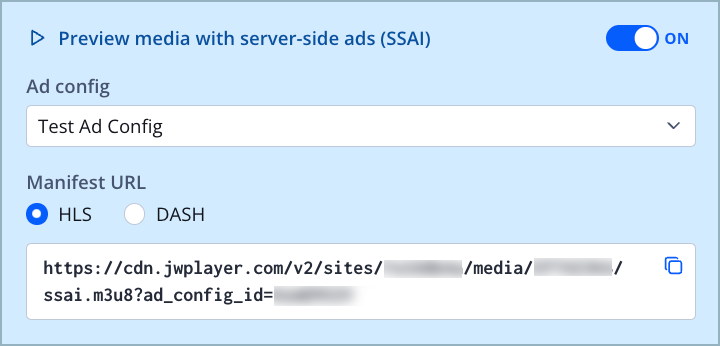
Preview media with server-side ads (SSAI) toggle
If you are a developer, you can configure SSAI for live using the Delivery API.
To set up SSAI for Broadcast Live, you must retrieve the live stream’s SSAI-enabled manifest URL, which includes information on the ad config, and embed the URL in your player. This manifest allows you to stitch server-side ads triggered by SCTE-35 markers in the stream.
Follow these steps to configure SSAI for a Broadcast Live stream:
- From your Media library, select a stream. The stream details page appears.
- Under the preview window, click the Preview media with server-side ads (SSAI) toggle to ON. The SSAI settings appear.
- From the dropdown menu, select an Ad config.
- Under Manifest URL, choose a streaming protocol.
- Copy the Manifest URL.
- Embed the live stream in your player.
- Add the Manifest URL from step 5 to your player, platform, or application.
You can now embed and start broadcasting content through the stream.
FAQs
Why are midroll ads not playing in my Broadcast Live stream?
Verify that you have created a stream that uses the Secure Reliable Transport (SRT) protocol.
RTMP streams do not support SSAI midroll ads.
Can I show preroll ads in my live stream?
Yes, you can run preroll ads for your live stream. However, preroll requires client-side (CSAI) rather than server-side ad insertion:
- SSAI will run preroll ads at the beginning of your stream, causing viewers to miss content.
- CSAI will insert the preroll ads before your stream begins, allowing viewers to catch the beginning of the stream content.
How do I disable server-side ad integration for a property?
If you are unable to set a DVR window, you likely have server-side ad integration (SSAI) enabled. Follow these steps to disable this feature:
- From the Properties page, click the name of the property. The settings page for the property appears.
- Under Content & ads enhancements, click Media & ads.
- On the Media & ads tab, under Server-side ad integration, click the Enable SSAI toggle to OFF.
How does DVR functionality behave on SSAI-enabled properties?
Extra ad insertions may be incurred for the DVR window in cases where a viewer joins a stream midway through an event, even if the viewer does not scroll back into the DVR window.
The following table explains DVR behavior when SSAI has been enabled for a property.
| Ad type | Behavior |
|---|---|
| Pre-roll | When at least one pre-roll ad has been configured, the following behavior occurs:
|
| Mid‑roll only | When only mid-roll ads have been configured, the following behavior occurs:
|
Updated 3 months ago
