App config overview
An app config is an apps management and configuration tool. From your JWX dashboard, you can manage the content and features of your apps built with the JWX Web App:
- Associate content with an app
- Specify where content is displayed
- Align the appearance of the app with your brand
- Monetize content
- Define aspects of the user experience
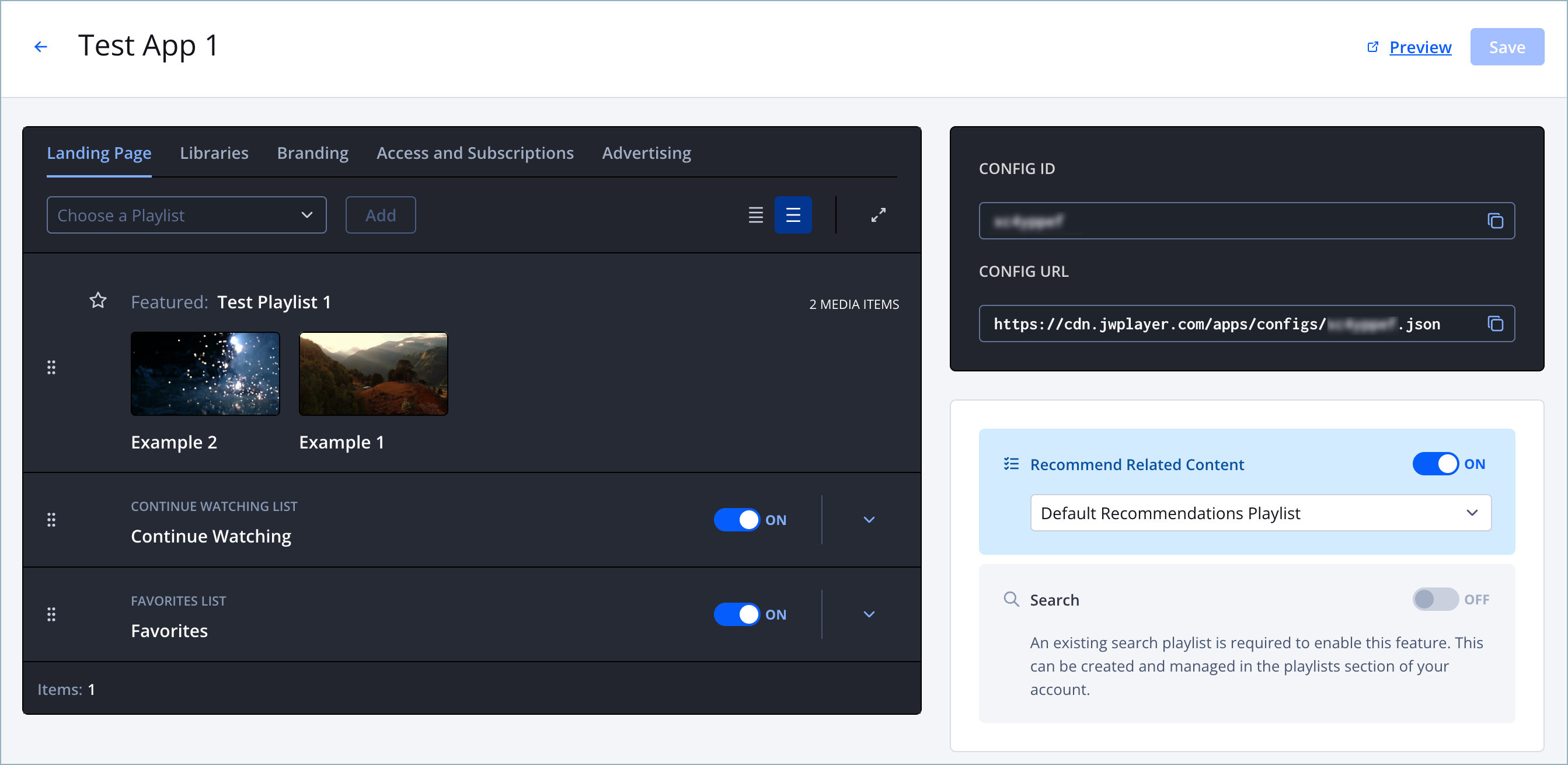
App config settings
In addition to managing the content and features of your apps, you can implement multiple app configurations to help improve the viewing experience:
- Selecting content for different geographical regions
- Specifying content for viewing platforms, such as web, iOS, and Roku
- Evaluating the effectiveness of content line-ups through A/B testing
- Differentiating between environments, such as development and production
Applicaster-based apps are managed and customized through Applicaster's Zapp Studio. Creating a new or editing an existing app config will not change the content or features of these apps.
Prerequisite
| Item | Description |
|---|---|
| App config entitlement | Entitlement to use the app config For more information, contact your JWX representative. |
Create an app config
Use the following steps to create an app configuration from your JWX dashboard:
- From the Apps page, click Create app config. The app config settings appear.
- Enter an app config title.
- Click Save. The new app config has been created.
If you are a developer or have developer resources, you can use the following recipe to create and define an app config with the Management API.
Updated 2 days ago
